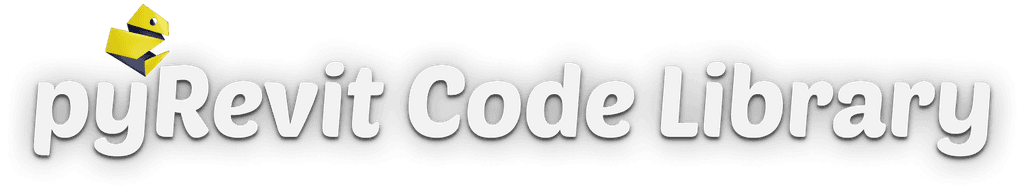<Window xmlns="http://schemas.microsoft.com/winfx/2006/xaml/presentation"
xmlns:x="http://schemas.microsoft.com/winfx/2006/xaml"
xmlns:av="http://schemas.microsoft.com/expression/blend/2008"
xmlns:mc="http://schemas.openxmlformats.org/markup-compatibility/2006"
mc:Ignorable="av"
Title="Folder Path Picker Form"
Height="400" Width="300">
<StackPanel Margin="10">
<TextBlock Text="Folder Path Picker Form" FontSize="18" FontWeight="Bold" HorizontalAlignment="Center" Margin="0,0,0,10"/>
<TextBlock TextWrapping="Wrap">
<Run Text="This form allows you to pick three different folder paths. "/>
<LineBreak/>
<Run Text="Click the buttons to select the folders."/>
</TextBlock>
<Separator Margin="0,10,0,10"/>
<DockPanel Margin="0,0,0,10">
<Label Content="Folder Path 1:" Height="25" DockPanel.Dock="Left"/>
<Button Content="Browse..." Height="25" Width="Auto" Margin="5,0,0,0" Click="BrowseFolder1_Click"/>
</DockPanel>
<TextBox x:Name="FolderPath1" Height="25" Width="Auto" Margin="0,0,0,10" IsReadOnly="True"/>
<DockPanel Margin="0,0,0,10">
<Label Content="Folder Path 2:" Height="25" DockPanel.Dock="Left"/>
<Button Content="Browse..." Height="25" Width="Auto" Margin="5,0,0,0" Click="BrowseFolder2_Click"/>
</DockPanel>
<TextBox x:Name="FolderPath2" Height="25" Width="Auto" Margin="0,0,0,10" IsReadOnly="True"/>
<DockPanel Margin="0,0,0,10">
<Label Content="Folder Path 3:" Height="25" DockPanel.Dock="Left"/>
<Button Content="Browse..." Height="25" Width="Auto" Margin="5,0,0,0" Click="BrowseFolder3_Click"/>
</DockPanel>
<TextBox x:Name="FolderPath3" Height="25" Width="Auto" Margin="0,0,0,10" IsReadOnly="True"/>
<Button Content="Submit" Width="75" Height="25" HorizontalAlignment="Center" Click="UIe_button_run"/>