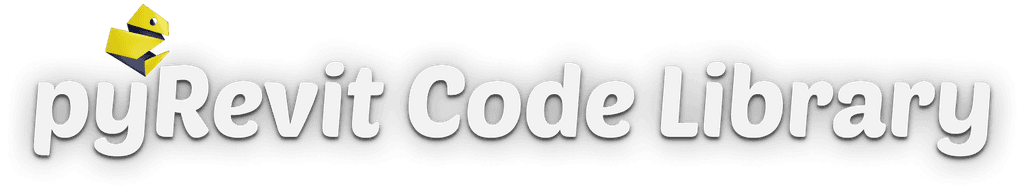PickPoint on Element's Geo

You probably tried to use Selection.PickPoint method and it didn't work as expected...
If you need a point right on the element's geometry you should try using Selection.PickObject method with ObjectType.PointOnElement.It's a bit tricky because you get a Reference and not the XYZ point, but you can get the point with a few lines of code.
Pick Point on the Geometry
To save you the trouble, I've prepared this function that will do it for you.
Example
I've used this function to pick points on the geometry of my X-Mas tree for ornaments. If you try to use Selection.PickPoint you will notice that it can go through elements' geometry.

⌨️ Happy Coding!
Erik Frits