pyRevit

Code
Library
WPF Sample Form

Here is another form I created as an example in WPF Course:
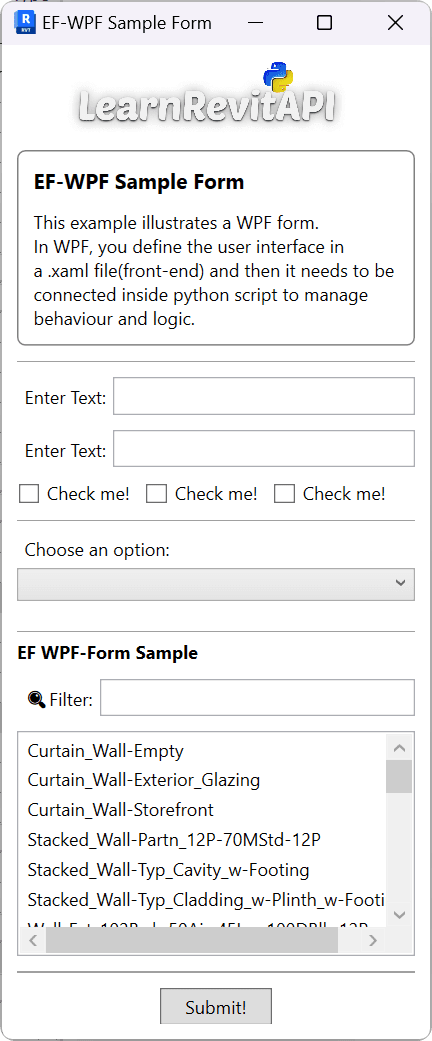
Intro
Create the following files:
script.py
FormUI.xaml
Python
# -*- coding: utf-8 -*-
__title__ = "Code Samples: WPF Form Sample"
__doc__ = """Version = 1.0
Date = 15.07.2024
_____________________________________________________________________
Description:
Example of using WPF Form.
Keep in mind that WPF forms need a .xaml file that has the form design.
_____________________________________________________________________
How-To:
- Click the Button
_____________________________________________________________________
Last update:
- [15.07.2024] - V1.0 RELEASE
_____________________________________________________________________
Author: Erik Frits from LearnRevitAPI.com"""
# ╦╔╦╗╔═╗╔═╗╦═╗╔╦╗╔═╗
# ║║║║╠═╝║ ║╠╦╝ ║ ╚═╗
# ╩╩ ╩╩ ╚═╝╩╚═ ╩ ╚═╝ IMPORTS
#====================================================================================================
from Autodesk.Revit.DB import *
from pyrevit import forms # By importing forms you also get references to WPF package! Very IMPORTANT
import wpf, os, clr # wpf can be imported only after pyrevit.forms!
# .NET Imports
clr.AddReference("System")
from System.Collections.Generic import List
from System.Windows import Application, Window, ResourceDictionary
from System.Windows.Controls import CheckBox, Button, TextBox, ListBoxItem
# ╦ ╦╔═╗╦═╗╦╔═╗╔╗ ╦ ╔═╗╔═╗
# ╚╗╔╝╠═╣╠╦╝║╠═╣╠╩╗║ ║╣ ╚═╗
# ╚╝ ╩ ╩╩╚═╩╩ ╩╚═╝╩═╝╚═╝╚═╝ VARIABLES
#====================================================================================================
PATH_SCRIPT = os.path.dirname(__file__)
uidoc = __revit__.ActiveUIDocument
app = __revit__.Application
doc = __revit__.ActiveUIDocument.Document #type: Document
# ╔═╗╦ ╔═╗╔═╗╔═╗╔═╗╔═╗
# ║ ║ ╠═╣╚═╗╚═╗║╣ ╚═╗
# ╚═╝╩═╝╩ ╩╚═╝╚═╝╚═╝╚═╝
#====================================================================================================
class ListItem:
"""Helper Class for defining items in the ListBox."""
def __init__(self, Name='Unnamed', element = None, checked = False):
self.Name = Name
self.IsChecked = checked
self.element = element
def __str__(self):
return self.Name
# ╔╦╗╔═╗╦╔╗╔ ╔═╗╔═╗╦═╗╔╦╗
# ║║║╠═╣║║║║ ╠╣ ║ ║╠╦╝║║║
# ╩ ╩╩ ╩╩╝╚╝ ╚ ╚═╝╩╚═╩ ╩ MAIN FORM
#====================================================================================================
class SimpleForm(Window):
def __init__(self):
# Connect to .xaml File (in same folder)
path_xaml_file = os.path.join(PATH_SCRIPT, 'FormUI.xaml')
wpf.LoadComponent(self, path_xaml_file)
# Define items for ListBox
self.items = self.generate_listbox_items()
self.UI_listbox.ItemsSource = self.items
# Show Form
self.ShowDialog()
# ╔╦╗╔═╗╔╦╗╦ ╦╔═╗╔╦╗╔═╗
# ║║║║╣ ║ ╠═╣║ ║ ║║╚═╗
# ╩ ╩╚═╝ ╩ ╩ ╩╚═╝═╩╝╚═╝
def generate_listbox_items(self):
"""Function to create a ICollection to pass to ListBox in GUI"""
# Define Elements for ListBox (WallTypes)
wall_types = FilteredElementCollector(doc).OfClass(WallType).ToElements()
dict_wall_types = {Element.Name.GetValue(wt): wt for wt in wall_types}
# check_box = False
# for item_name, item in sorted(dict_wall_types.items()):
# check_box = CheckBox(Content=item_name)
# list_box_item = ListBoxItem(Content=check_box)
# self.UI_listbox.Items.Add(list_box_item)
# # Prepare List of Items
# list_of_items = List[type(ListBoxItem())]()
# for item_name, item in sorted(dict_wall_types.items()):
#
#
# list_of_items.Add(ListBoxItem(Content=item_name, ))
# Prepare List of Items
list_of_items = List[type(ListItem())]()
for item_name, item in sorted(dict_wall_types.items()):
list_of_items.Add(ListItem(item_name, item, False))
return list_of_items
# ╔═╗╦═╗╔═╗╔═╗╔═╗╦═╗╔╦╗╦╔═╗╔═╗
# ╠═╝╠╦╝║ ║╠═╝║╣ ╠╦╝ ║ ║║╣ ╚═╗
# ╩ ╩╚═╚═╝╩ ╚═╝╩╚═ ╩ ╩╚═╝╚═╝
#====================================================================================================
ef_comment = """You can access all the components in your .xaml form by their x:Name property"""
# Read Textboxes and Checkboxes values from Form
@property
def textbox_1(self):
return self.UI_textbox_1.Text
@property
def textbox_2(self):
return self.UI_textbox_2.Text
@property
def checkbox_1(self):
return self.UI_checkbox_1.IsChecked
@property
def checkbox_2(self):
return self.UI_checkbox_2.IsChecked
@property
def checkbox_3(self):
return self.UI_checkbox_3.IsChecked
@property
def search(self):
return self.UI_search.IsChecked
# ╔═╗╦ ╦╔═╗╔╗╔╔╦╗╔═╗
# ║╣ ╚╗╔╝║╣ ║║║ ║ ╚═╗
# ╚═╝ ╚╝ ╚═╝╝╚╝ ╩ ╚═╝
#====================================================================================================
def UIe_search_changed(self, sender, e):
"""Function to filter items in the main_ListBox."""
filtered_list_of_items = List[type(ListItem())]()
filter_keyword = self.UI_search.Text
#RESTORE ORIGINAL LIST
if not filter_keyword:
self.UI_listbox.ItemsSource = self.items
return
# FILTER ITEMS
for item in self.items:
if filter_keyword.lower() in item.Name.lower():
filtered_list_of_items.Add(item)
# UPDATE LIST OF ITEMS
self.UI_listbox.ItemsSource = filtered_list_of_items
# ╔╗ ╦ ╦╔╦╗╔╦╗╔═╗╔╗╔╔═╗
# ╠╩╗║ ║ ║ ║ ║ ║║║║╚═╗
# ╚═╝╚═╝ ╩ ╩ ╚═╝╝╚╝╚═╝ BUTTONS
#==================================================
def UIe_button_run(self, sender, e):
"""Button action: Rename view with given """
self.Close()
# You can do something here when button is clicked
# ╦ ╦╔═╗╔═╗ ╔═╗╔═╗╦═╗╔╦╗
# ║ ║╚═╗║╣ ╠╣ ║ ║╠╦╝║║║
# ╚═╝╚═╝╚═╝ ╚ ╚═╝╩╚═╩ ╩
# Show form to the user
UI = SimpleForm()
# Read Form Values
text_1 = UI.textbox_1
text_2 = UI.textbox_2
check_1 = UI.checkbox_1
check_2 = UI.checkbox_2
check_3 = UI.checkbox_3
sel_combo_item = UI.UI_combobox.SelectedItem
text_search = UI.UI_search.Text
sel_listbox_item = UI.UI_listbox.SelectedItem
# Print Results
from pyrevit import script
output = script.get_output()
output.print_md('## Selected Values in EF-WPF Form:')
output.print_md('**TextBox 1:** {}'.format(text_1))
output.print_md('**TextBox 2:** {}'.format(text_2))
output.print_md('**CheckBox 1:** {}'.format(check_1))
output.print_md('**CheckBox 2:** {}'.format(check_2))
output.print_md('**CheckBox 3:** {}'.format(check_3))
output.print_md('**ComboBox Selected Item:** {}'.format(sel_combo_item))
output.print_md('**Search TextBox:** {}'.format(text_search))
output.print_md('**ListBox Selected Item:** {}'.format(sel_listbox_item))
XAML
<Window xmlns="http://schemas.microsoft.com/winfx/2006/xaml/presentation"
xmlns:x="http://schemas.microsoft.com/winfx/2006/xaml"
xmlns:av="http://schemas.microsoft.com/expression/blend/2008" xmlns:mc="http://schemas.openxmlformats.org/markup-compatibility/2006" mc:Ignorable="av"
Title="EF-WPF Sample Form"
Height="700" Width="300">
<StackPanel Margin="10">
<!-- Image -->
<Image Source="https://framerusercontent.com/images/LRmkkOk8c7TWErBSS6H9jhFklU.png" Height="50" Width="200" HorizontalAlignment="Center" Margin="0,0,0,10"/>
<!-- Card-like Box -->
<Border BorderBrush="Gray" BorderThickness="1" CornerRadius="5" Padding="10" Margin="0,0,0,0">
<StackPanel>
<TextBlock Text="EF-WPF Sample Form" FontSize="14" FontWeight="Bold" Margin="0,0,0,10"/>
<TextBlock TextWrapping="Wrap"><Run Text="This example illustrates a WPF form. "/><LineBreak/><Run Text="In WPF, you define the user interface in a "/><Run Text=".xaml file"/><Run Text="(front-end) and then it needs to be connected inside python script to manage behaviour and logic."/></TextBlock>
</StackPanel>
</Border>
<!-- Separator -->
<Separator Margin="0,10,0,10"/>
<!-- Label and TextBox -->
<DockPanel Margin="0,0,0,10">
<Label Content="Enter Text:" Height="25" DockPanel.Dock="Left"/>
<TextBox x:Name="UI_textbox_1" Height="25" Width="Auto" />
</DockPanel>
<!-- Label and TextBox -->
<DockPanel Margin="0,0,0,10">
<Label Content="Enter Text:" Height="25" DockPanel.Dock="Left"/>
<TextBox x:Name="UI_textbox_2" Height="25" Width="Auto" />
</DockPanel>
<!-- CheckBox -->
<StackPanel Orientation="Horizontal">
<CheckBox x:Name="UI_checkbox_1" Content="Check me!" Margin="0,0,10,0"/>
<CheckBox x:Name="UI_checkbox_2" Content="Check me!" Margin="0,0,10,0"/>
<CheckBox x:Name="UI_checkbox_3" Content="Check me!" Margin="0,0,10,0"/>
</StackPanel>
<!-- Separator -->
<Separator Margin="0,10,0,5"/>
<!-- ComboBox -->
<Label Content="Choose an option:"/>
<ComboBox x:Name="UI_combobox" HorizontalAlignment="Stretch" Margin="0,0,0,10">
<ComboBoxItem Content="Option 1"/>
<ComboBoxItem Content="Option 2"/>
<ComboBoxItem Content="Option 3"/>
</ComboBox>
<!-- Separator -->
<Separator Margin="0,10,0,5"/>
<!-- Header3 -->
<TextBlock Text="EF WPF-Form Sample" FontSize="12 " FontWeight="Bold" Margin="0,0,0,10"/>
<!-- Search Box for ListBox-->
<DockPanel Margin="0,0,0,10">
<Label Content="🔍Filter:" Height="25" DockPanel.Dock="Left"/>
<TextBox x:Name="UI_search" Height="25" Width="Auto" HorizontalAlignment="Stretch" TextChanged="UIe_search_changed"/>
</DockPanel>
<!-- ListBox with CheckBoxes -->
<ListBox x:Name="UI_listbox" HorizontalAlignment="Stretch" Height="150" SelectionMode="Single">
</ListBox>
<!-- Select All / Deselect All Buttons -->
<!-- Separator -->
<Separator Margin="0,10,0,10"/>
<!-- Button -->
<Button Click="UIe_button_run" Content="Submit!" Width="75" Height="25" Margin="0,0,0,10"/>
</StackPanel>
</Window>
⌨️ Happy Coding!
Erik Frits