pyRevit
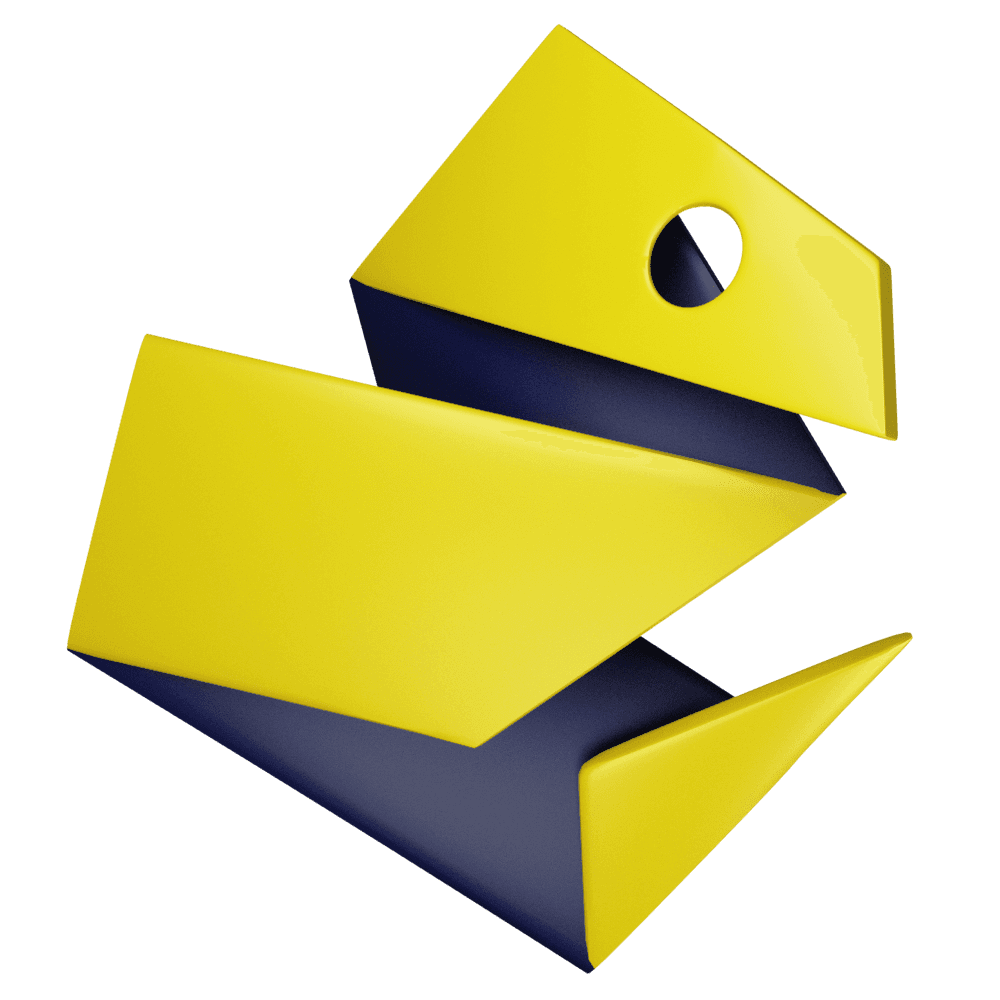
Code
Library
Get Element by Type/Family Name (Element Parameter Filter)
Often times you might want to get all elements of a certain Type. And usually it's not a fun process with Revit API, but I have something to make it as easy as it can be. Below you will find a snippet of a function to Get All Elements by Type Name We will use ElementParameterFilter to create a function to get elements by Type Names. It needs:
Parameter Id to create ParameterValueProvider
Evaluator (FilterStringEquals) in this case Also notice that there were changes in Revit API for this class so I will account for that too
Then we can provide all of this to create ElementParameterFiler
And we can use this filter for FilteredElementCollector with WherePasses
You can also modify it a little to get all elements by Family Name like this:

⌨️ Happy Coding!
Erik Frits