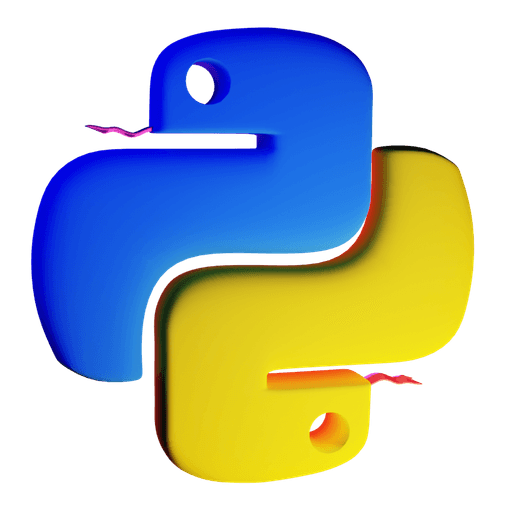Join 550+ Students
98.2% Satisfaction Rating
Join 550+ Students
98.2% Satisfaction Rating





Automate Revit with Python
Without Spending Years
Learning How to Code
Automate Revit with Python Without
Spending Years
Learning How to Code
Follow this proven step-by-step roadmap
to start creating your dream tools for Revit
to save hundreds of hours per project.
(No code experience required.)
Follow the proven step-by-step system to Learn Revit API to start creating your dream tools for Revit and save hundreds of hours per project.
(No code experience required.)
"This is a truly exciting opportunity for those looking to
get their teeth stuck into the Revit API and Python"
"This is a truly exciting opportunity for those looking to
get their teeth stuck into the Revit API and Python"
Erik has been on my BIM radar for a while now. I'm constantly impressed by his abilities to take complex subjects like the Revit API and break them down in a friendly way.
This platform presents a culmination of these abilities. I see great potential and growth opportunity for people participating in his content.


Gavin Crump
Aussie BIM Guru | Computation Lead at Architectus
Aussie BIM Guru |
Computation Lead at Architectus


Miguel Pinheiro
BIM Specialist / NIRAS
Aussie BIM Guru |
Computation Lead at Architectus
"Exceeded all my expectations!"
This course exceeded all my expectations, I can't imagine a better or faster way to learn pyRevit.
It's very well organized, filled with real-use case examples, and the Discord community was a brilliant idea.
For the value it delivers, this course is insanely affordable. I highly recommend it!

Aydimir
Civil Engineer
"Nothing else like it out there! "
Honestly, it’s worth far more than what you charge, and I’m incredibly grateful for how accessible it is.
Having direct access to some of the brightest minds in our industry, working on cutting-edge scripts, makes this course unmatched - there’s simply nothing else like it out there!
And personally, I’ve already made 10X what I paid for this course, which just proves how valuable it is!


Iorhan Vendruscolo
Civil Engineer
Aussie BIM Guru |
Computation Lead at Architectus
"Very Beginner-Friendly!"
The course takes you from the basic steps to setting up your programming environment to more complex API-related topics, making it very beginner-friendly.
As someone relatively new to the programming world, I was able to make my very first script work in the first classes.
But the real unexpected gem was the Discord community. Whenever I need help, I can just shoot a quick message and get some answers in the chat.


Introducting
Introducting
LearnRevitAPI Academy
LearnRevitAPI Academy
A step-by-step program designed for Architects, Engineers,
BIM Specialists/Managers/Coordinators and other AEC experts
who want to Automate Revit with Python.
A step-by-step program designed for Architects, Engineers,
BIM Specialists/Managers/Coordinators and other AEC experts
who want to Automate Revit with Python.
Learn how to create custom tools to save time, achieve unique workflows
and advance your career as a Revit Automation Expert.
Become x10 More Productive.


by Erik Frits



Proven
Revit API Roadmap
Easy to follow roadmap that covers everything from absolute python basics to more advanced Revit API workflows.
Each lesson comes with video, written summary and community support.



Lifetime Access
+ All Future Updates
Get instant access to courses that will guide you on your programming journey for Revit, no matter your current skill.
Additionally, I keep updating lessons and adding more modules based on your feedback at no extra cost to help you learn.


Access to
Exclusive Community
Join private community to get direct access to me and hundreds of other developers.
Inside you can discuss lessons, chat about Revit Automation, share your progress and most importantly -
Ask for help when you need it.
0+
Practical Lessons
0
In-Depth Modules

Setup Your PC
Python Basics
Revit API Basics
Automation
Support
Documentation
Custom UI Forms
And More…

Exclusive Community
0+
Hours of Training



Course Certificates



0
On-Demand Courses

0+
Students
0+
Practical Lessons
0
In-Depth Modules

Setup Your PC
Python Basics
Revit API Basics
Automation
Support
Documentation
Custom UI Forms
And More…

Exclusive Community
0+
Hours of Training



Course Certificates



0
On-Demand Courses

0+
Students
0+
Practical Lessons
0
In-Depth Modules

Setup Your PC
Python Basics
Revit API Basics
Revit Automation
Support
Documentation
Custom UI Forms
And More…

Exclusive Community
0+
Hours of Training



Course Certificates



0
On-Demand Courses

0+
Students
Sneak Peak
Sneak Peak
Here is the training you get
Here is the training you get
No matter your current programming skill, you'll be able to follow along this training
because you'll get multiple courses for each stage of your programming journey.


Start with the absolute basics of Automating Revit
by learning about pyRevit, Python and Revit API.
By the end you will understand the whole process
and Begin Your Revit Automation Journey.

01
pyRevit Basics
4 Lessons • 47m
•
Fast and Easy pyRevit Setup
06:15
•
Create Custom Revit Toolbar
10:10
•
Personalize Your Extension
09:30
•
How To Steal Like an Artist
21:30

01
pyRevit Basics
4 Lessons • 47m
•
Fast and Easy pyRevit Setup
06:15
•
Create Custom Revit Toolbar
10:10
•
Personalize Your Extension
09:30
•
How To Steal Like an Artist
21:30

01
pyRevit Basics
4 Lessons • 47m
•
Fast and Easy pyRevit Setup
06:15
•
Create Custom Revit Toolbar
10:10
•
Personalize Your Extension
09:30
•
How To Steal Like an Artist
21:30

02
Python Basics
14 Lessons • 3h 56m
•
Python Intro: Hello World
05:45
•
Variables & Basic DataTypes
17:15
•
Collection Data Types
22:10
•
Convert DataTypes
08:40
•
Basic Operators
19:25
•
Logical Statements in Python
17:50
•
How to Create Loops
24:20
•
Custom Functions
23:05
•
Built-In Methods
32:20
•
Basic OOP for Beginners
20:10
•
Error Handling
08:30
•
Comprehensions in Python
18:45
•
Use Other Libraries
16:00
•
Zen of Python
02:15

02
Python Basics
14 Lessons • 3h 56m
•
Python Intro: Hello World
05:45
•
Variables & Basic DataTypes
17:15
•
Collection Data Types
22:10
•
Convert DataTypes
08:40
•
Basic Operators
19:25
•
Logical Statements in Python
17:50
•
How to Create Loops
24:20
•
Custom Functions
23:05
•
Built-In Methods
32:20
•
Basic OOP for Beginners
20:10
•
Error Handling
08:30
•
Comprehensions in Python
18:45
•
Use Other Libraries
16:00
•
Zen of Python
02:15

02
Python Basics
14 Lessons • 3h 56m
•
Python Intro: Hello World
05:45
•
Variables & Basic DataTypes
17:15
•
Collection Data Types
22:10
•
Convert DataTypes
08:40
•
Basic Operators
19:25
•
Logical Statements in Python
17:50
•
How to Create Loops
24:20
•
Custom Functions
23:05
•
Built-In Methods
32:20
•
Basic OOP for Beginners
20:10
•
Error Handling
08:30
•
Comprehensions in Python
18:45
•
Use Other Libraries
16:00
•
Zen of Python
02:15

03
Revit API Basics
9 Lessons • 2h 37m
•
What is Revit API?
04:00
•
Setup Dev Environment for API
13:15
•
Get AI Assistant
09:40
•
How to Read Revit API Docs
28:05
•
Master Element Selection
20:00
•
Look Inside Elements
25:00
•
Project Parameters in Revit API
23:30
•
Make Changes with Transactions
13:00
•
Master Getting Elements
21:10

03
Revit API Basics
9 Lessons • 2h 37m
•
What is Revit API?
04:00
•
Setup Dev Environment for API
13:15
•
Get AI Assistant
09:40
•
How to Read Revit API Docs
28:05
•
Master Element Selection
20:00
•
Look Inside Elements
25:00
•
Project Parameters in Revit API
23:30
•
Make Changes with Transactions
13:00
•
Master Getting Elements
21:10

03
Revit API Basics
9 Lessons • 2h 37m
•
What is Revit API?
04:00
•
Setup Dev Environment for API
13:15
•
Get AI Assistant
09:40
•
How to Read Revit API Docs
28:05
•
Master Element Selection
20:00
•
Look Inside Elements
25:00
•
Project Parameters in Revit API
23:30
•
Make Changes with Transactions
13:00
•
Master Getting Elements
21:10

04
Final Project
1 Lesson • 52m
•
Final Project
52:40

04
Final Project
1 Lesson • 52m
•
Final Project
52:40

04
Final Project
1 Lesson • 52m
•
Final Project
52:40


Dive Deeper into Revit API.
Advanced course provides more in-depth theory and shows how to apply it in practice so you learn by doing.
Think of it as a library of tutorials that you can
rewatch when you need it the most.

01
Setup and Get Started
10 Lessons • 2h 33m
•
Introduction to Revit API
17:30
•
The Easiest Way to Get Started
06:00
•
Get The Most from the StarterKit
15:40
•
Setup Your Dev Environment
20:45
•
Script Anatomy + Template
15:45
•
Create our first Revit Add-in
21:40
•
How to be efficient with code
11:30
•
Backup code before it's too late
27:45
•
pyRevit vs Dynamo
06:30
•
Avoid These 9 Mistakes
10:00

01
Setup and Get Started
10 Lessons • 2h 33m
•
Introduction to Revit API
17:30
•
The Easiest Way to Get Started
06:00
•
Get The Most from the StarterKit
15:40
•
Setup Your Dev Environment
20:45
•
Script Anatomy + Template
15:45
•
Create our first Revit Add-in
21:40
•
How to be efficient with code
11:30
•
Backup code before it's too late
27:45
•
pyRevit vs Dynamo
06:30
•
Avoid These 9 Mistakes
10:00

01
Setup and Get Started
10 Lessons • 2h 33m
•
Introduction to Revit API
17:30
•
The Easiest Way to Get Started
06:00
•
Get The Most from the StarterKit
15:40
•
Setup Your Dev Environment
20:45
•
Script Anatomy + Template
15:45
•
Create our first Revit Add-in
21:40
•
How to be efficient with code
11:30
•
Backup code before it's too late
27:45
•
pyRevit vs Dynamo
06:30
•
Avoid These 9 Mistakes
10:00

02
How to Read Docs
6 Lessons • 1h 52m
•
Introduction Revit API Docs
28:05
•
Python vs C# Syntax
16:05
•
Translate C# to Python
28:05
•
Changes in Revit API Docs
09:05
•
pyRevit Dev Docs
20:30
•
Revit API Dev Guide
09:30

02
How to Read Docs
6 Lessons • 1h 52m
•
Introduction Revit API Docs
28:05
•
Python vs C# Syntax
16:05
•
Translate C# to Python
28:05
•
Changes in Revit API Docs
09:05
•
pyRevit Dev Docs
20:30
•
Revit API Dev Guide
09:30

02
How to Read Docs
6 Lessons • 1h 52m
•
Introduction Revit API Docs
28:05
•
Python vs C# Syntax
16:05
•
Translate C# to Python
28:05
•
Changes in Revit API Docs
09:05
•
pyRevit Dev Docs
20:30
•
Revit API Dev Guide
09:30

03
Select Like a Pro
5 Lessons • 1h 21m
•
Revit API Selection - Basics
30:30
•
Highlight Selection Message
03:35
•
Revit API Selection - Advanced
15:05
•
Sum Selected Rooms
24:10
•
Pick Linked Objects
08:35

03
Select Like a Pro
5 Lessons • 1h 21m
•
Revit API Selection - Basics
30:30
•
Highlight Selection Message
03:35
•
Revit API Selection - Advanced
15:05
•
Sum Selected Rooms
24:10
•
Pick Linked Objects
08:35

03
Select Like a Pro
5 Lessons • 1h 21m
•
Revit API Selection - Basics
30:30
•
Highlight Selection Message
03:35
•
Revit API Selection - Advanced
15:05
•
Sum Selected Rooms
24:10
•
Pick Linked Objects
08:35

04
Look inside Elements
5 Lessons • 1h 40m
•
Revit Lookup Basics
13:50
•
Read Element Properties
18:10
•
Modify Element Properties
25:45
•
Sort Furniture By Rooms
10:00
•
Rename Selected Views
32:40

04
Look inside Elements
5 Lessons • 1h 40m
•
Revit Lookup Basics
13:50
•
Read Element Properties
18:10
•
Modify Element Properties
25:45
•
Sort Furniture By Rooms
10:00
•
Rename Selected Views
32:40

04
Look inside Elements
5 Lessons • 1h 40m
•
Revit Lookup Basics
13:50
•
Read Element Properties
18:10
•
Modify Element Properties
25:45
•
Sort Furniture By Rooms
10:00
•
Rename Selected Views
32:40

05
Master Parameters
7 Lesson • 1h 50m
•
Revit API Parameters Overviews
10:20
•
Get Parameters
06:55
•
Set Parameter Values
10:10
•
Work With Shared Parameters
30:40
•
Key-Parameters
12:05
•
Calculate Apartment Sums
15:05
•
Change Wall Constraints
25:25

05
Master Parameters
7 Lesson • 1h 50m
•
Revit API Parameters Overviews
10:20
•
Get Parameters
06:55
•
Set Parameter Values
10:10
•
Work With Shared Parameters
30:40
•
Key-Parameters
12:05
•
Calculate Apartment Sums
15:05
•
Change Wall Constraints
25:25

05
Master Parameters
7 Lesson • 1h 50m
•
Revit API Parameters Overviews
10:20
•
Get Parameters
06:55
•
Set Parameter Values
10:10
•
Work With Shared Parameters
30:40
•
Key-Parameters
12:05
•
Calculate Apartment Sums
15:05
•
Change Wall Constraints
25:25

06
Change projects with Code Correctly
5 Lessons • 40m
•
How to Make Changes
04:50
•
Sub/Group Transactions
03:20
•
Custom Context Manager
11:15
•
Get Elements by Levels
05:50
•
Suppress Warnings
15:25

06
Change projects with Code Correctly
5 Lessons • 40m
•
How to Make Changes
04:50
•
Sub/Group Transactions
03:20
•
Custom Context Manager
11:15
•
Get Elements by Levels
05:50
•
Suppress Warnings
15:25

06
Change projects with Code Correctly
5 Lessons • 40m
•
How to Make Changes
04:50
•
Sub/Group Transactions
03:20
•
Custom Context Manager
11:15
•
Get Elements by Levels
05:50
•
Suppress Warnings
15:25

07
Master Getting Elements
3 Lesson • 59m
•
Master Getting Elements
19:00
•
Explore FEC in Documentation
16:30
•
List Comprehension for FEC
23:30
•
ElementParameterFilter
14:20
•
Revit API - Logical Filters
14:05
•
Revit API - Slow Filters
23:05
•
Revit API - Quick Filters
26:20
•
Revit API Filters Overview
04:30

07
Master Getting Elements
3 Lesson • 59m
•
Master Getting Elements
19:00
•
Explore FEC in Documentation
16:30
•
List Comprehension for FEC
23:30
•
ElementParameterFilter
14:20
•
Revit API - Logical Filters
14:05
•
Revit API - Slow Filters
23:05
•
Revit API - Quick Filters
26:20
•
Revit API Filters Overview
04:30

07
Master Getting Elements
3 Lesson • 59m
•
Master Getting Elements
19:00
•
Explore FEC in Documentation
16:30
•
List Comprehension for FEC
23:30
•
ElementParameterFilter
14:20
•
Revit API - Logical Filters
14:05
•
Revit API - Slow Filters
23:05
•
Revit API - Quick Filters
26:20
•
Revit API Filters Overview
04:30

08
Inputs & Outputs
6 Lesson • 2h 15m
•
pyRevit Inputs
23:35
•
pyRevit Outputs
35:10
•
rpw Forms (FlexForm)
10:10
•
Revit API TaskDialog
11:30
•
Windows Forms for Revit
52:55

08
Inputs & Outputs
6 Lesson • 2h 15m
•
pyRevit Inputs
23:35
•
pyRevit Outputs
35:10
•
rpw Forms (FlexForm)
10:10
•
Revit API TaskDialog
11:30
•
Windows Forms for Revit
52:55

08
Inputs & Outputs
6 Lesson • 2h 15m
•
pyRevit Inputs
23:35
•
pyRevit Outputs
35:10
•
rpw Forms (FlexForm)
10:10
•
Revit API TaskDialog
11:30
•
Windows Forms for Revit
52:55

09
Automate Views & Sheets
7 Lessons • 3h 36m
•
How To Create Views?
38:40
•
Create Sheets & Viewports
23:00
•
View Graphic Overrides
14:00
•
View Templates
26:45
•
Transfer View Templates
21:10
•
View Filters
56:15
•
3D View Overviews
36:40

09
Automate Views & Sheets
7 Lessons • 3h 36m
•
How To Create Views?
38:40
•
Create Sheets & Viewports
23:00
•
View Graphic Overrides
14:00
•
View Templates
26:45
•
Transfer View Templates
21:10
•
View Filters
56:15
•
3D View Overviews
36:40

10
More Coming Soon!
_ Lesson • _h __m
•
More Lessons
10:00

10
More Coming Soon!
_ Lesson • _h __m
•
More Lessons
10:00

10
More Coming Soon!
_ Lesson • _h __m
•
More Lessons
10:00

11
More Coming Soon!
_ Lesson • _h __m
•
More Lessons
10:00

11
More Coming Soon!
_ Lesson • _h __m
•
More Lessons
10:00

11
More Coming Soon!
_ Lesson • _h __m
•
More Lessons
10:00
🔎Inside Each Lesson
🔎Inside Each Lesson
🎦 In-Depth Video Lesson
📝 Written Summary
♻️ Reusable Code Snippets
💼 Homework To Practice
💬 Community Chat
All You Need
TO Learn Revit API


That's not all!
That's not all!
Amazing FREE Bonuses
Amazing FREE Bonuses
These 3 bonuses will help you on your programming journey.


Extra Training
Bonus #1:
Modern UI Course
Create custom good-looking UI forms.
This bonus course simplifies the process of creating UI forms for your tools with modern WPF framework. Start asap as a beginner and only focus on what really matters.
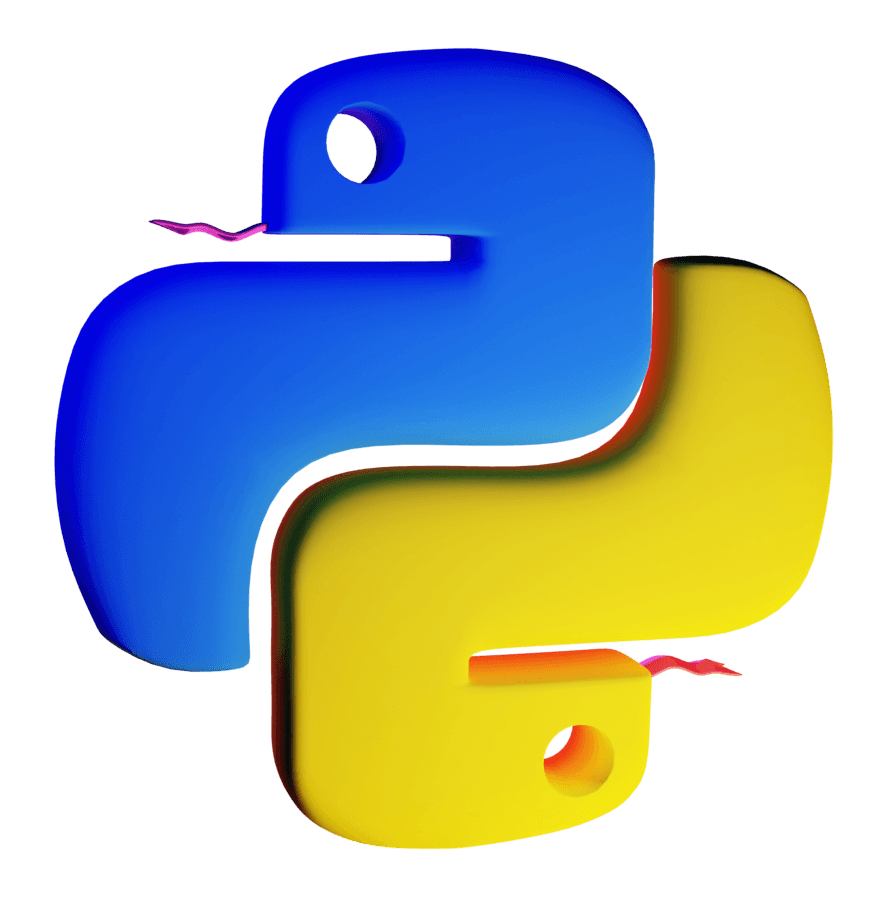



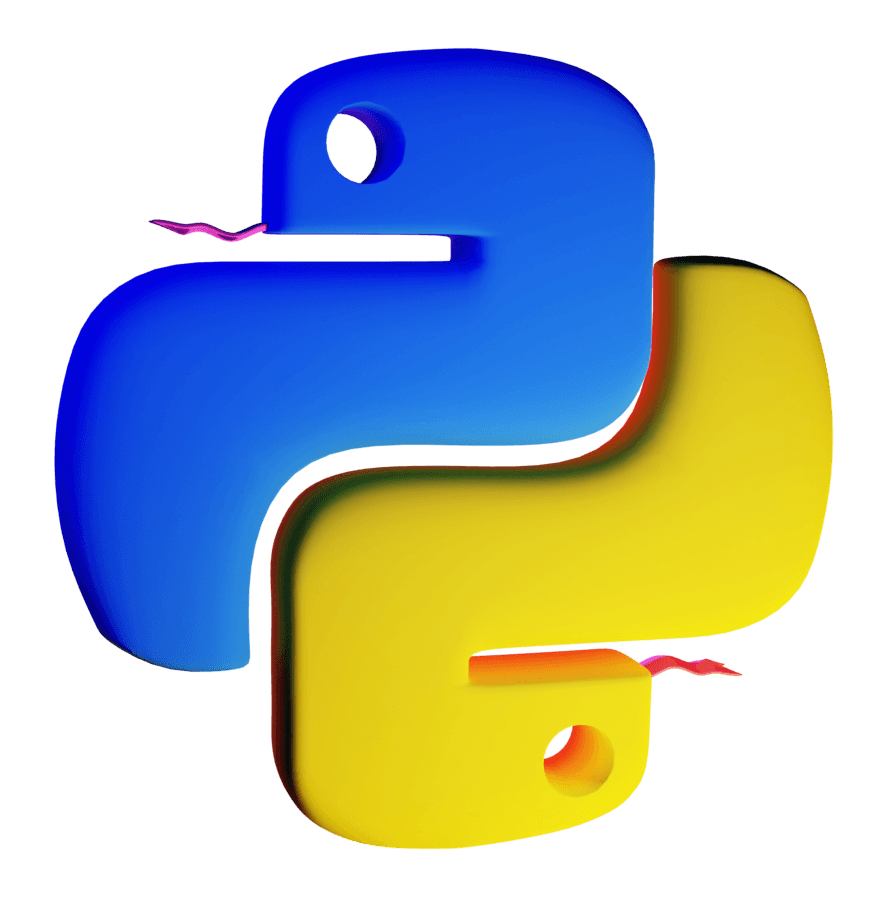



Code Samples
Bonus #2
Code Library
Get access to reusable code library where you will find my best actionable code snippets that can be copied to your scripts to solve the most common problems each developer encounters with Revit API.
Dev Community


Bonus #3
LearnRevitAPI Community
Get direct access to me an hundreds of other Revit API developers to chat about Revit Automation, get feedback and
- Ask for help when you need it the most.
Get direct access to me an hundreds of other Revit API developers to chat about Revit Automation, get feedback and - Ask for help when you need it the most.
Will it Work For You?
Will it Work For You?
Like any other training you need to put in enough effort to get the desired results.
This WILL work if…
This WILL work if…
You're tired of repetitive and boring work in Revit
Want to Automate, but don't know where to start
You want someone to walk you through the steps
You're ready to put in the work
You're tired of repetitive and boring work in Revit
Want to Automate, but don't know where to start
You want someone to walk you through the steps
You're ready to put in the work
This Will NOT work if…
This Will NOT work if…
You Aren't Interested in programming
You Aren't willing to put in the time and effort
You want to rely 100% on AI
You expect everything to be done for you
You Aren't Interested in programming
You Aren't willing to put in the time and effort
You want to rely 100% on AI
You expect everything to be done for you


GET IT TODAY
GET IT TODAY
Pricing Plan
Pricing Plan
This will be the cheapest it’s ever going to be.
Get it today and receive all future updates for free.
LearnRevitAPI Academy
2x €345
Two Payments for Lifetime Access.
Immediate Access to:
LearnRevitAPI - Basics (Course)
LearnRevitAPI - Basics (Course)
LearnRevitAPI - Advanced (Course)
LearnRevitAPI - Advanced (Course)
LearnRevitAPI - Modern UI (Course)
LearnRevitAPI - Modern UI (Course)
LearnRevitAPI - Code Library
LearnRevitAPI - Code Library
LearnRevitAPI - Community
LearnRevitAPI - Community
Payment Plan
Most Popular
LearnRevitAPI Academy
€675
Single Payment for Lifetime Access
Immediate Access to:
LearnRevitAPI - Basics (Course)
LearnRevitAPI - Basics (Course)
LearnRevitAPI - Advanced (Course)
LearnRevitAPI - Advanced (Course)
LearnRevitAPI - Modern UI (Course)
LearnRevitAPI - Modern UI (Course)
LearnRevitAPI - Code Library
LearnRevitAPI - Code Library
LearnRevitAPI - Community
LearnRevitAPI - Community


Lifetime Access to the Course + All Future Updates
Follow the proven roadmap to automate Revit and get all future updates for free.
Hands-On Learning
Learn by doing is the best approach to programming, and that's exactly how you will learn Revit API.
Written Summaries
Each lesson comes with a detailed written lesson summary so you can get all code snippets, and follow the lesson in the written form after you watched the video.
Certificate of Completion
You'll receive a certificate of completion for the course.
Bonus #1: Modern UI for pyRevit Course
Create custom UI Forms for your tools following this beginner-friendly bonus course that focuses only on what matters.
Bonus #2 Code Library
Access library of reusable code snippets to solve common problems with Revit API.
Bonus #3 LearnRevitAPI Community
Get direct access to me an hundreds of other Revit API developers to chat about Revit Automation, get feedback and
ask for help when you need it the most.
Risk-Free Investment.
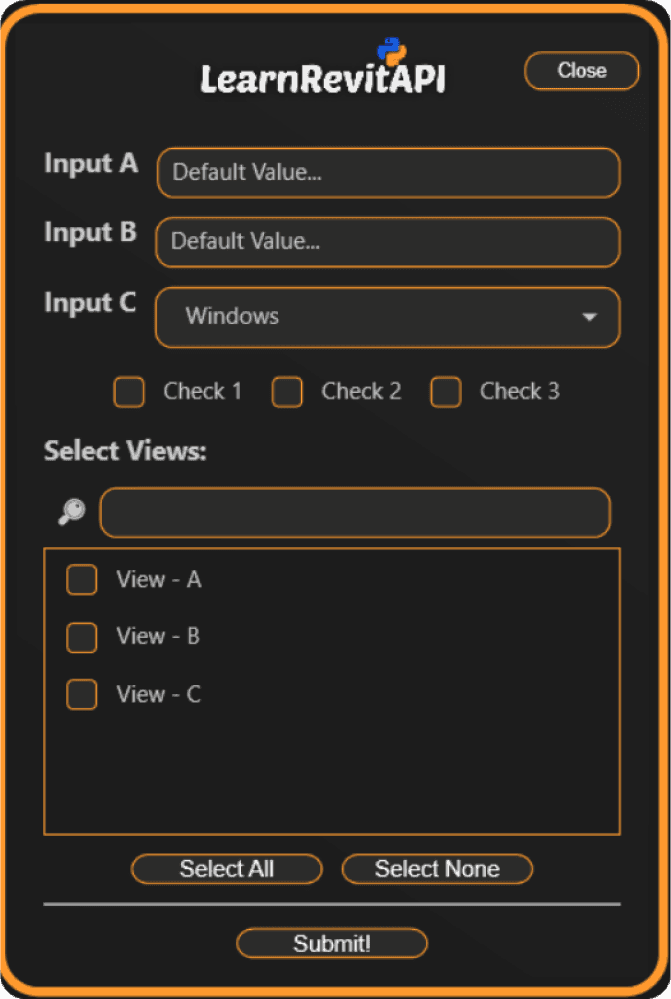
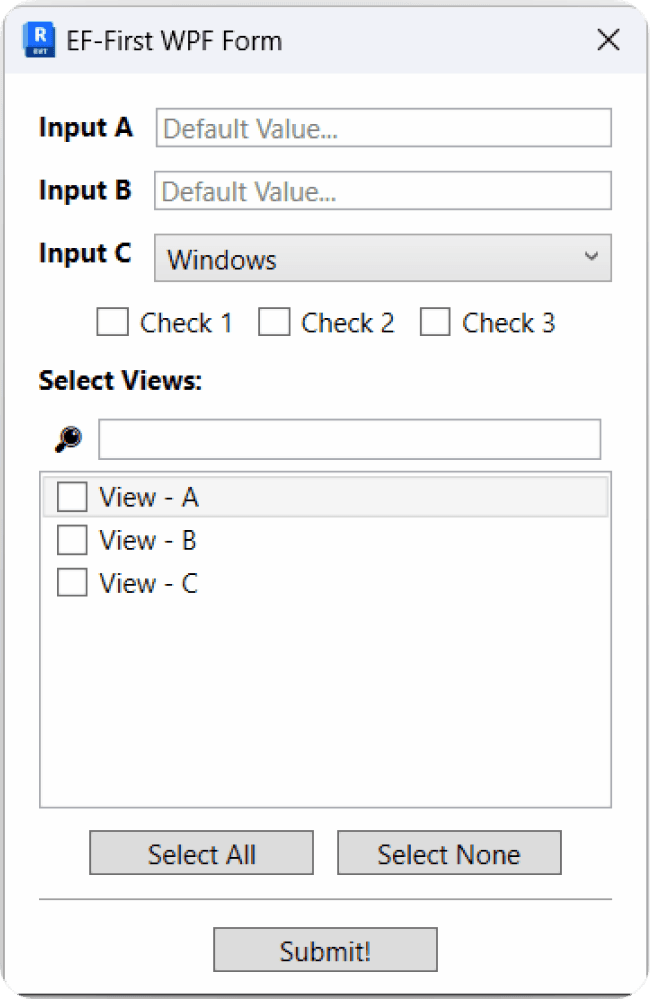

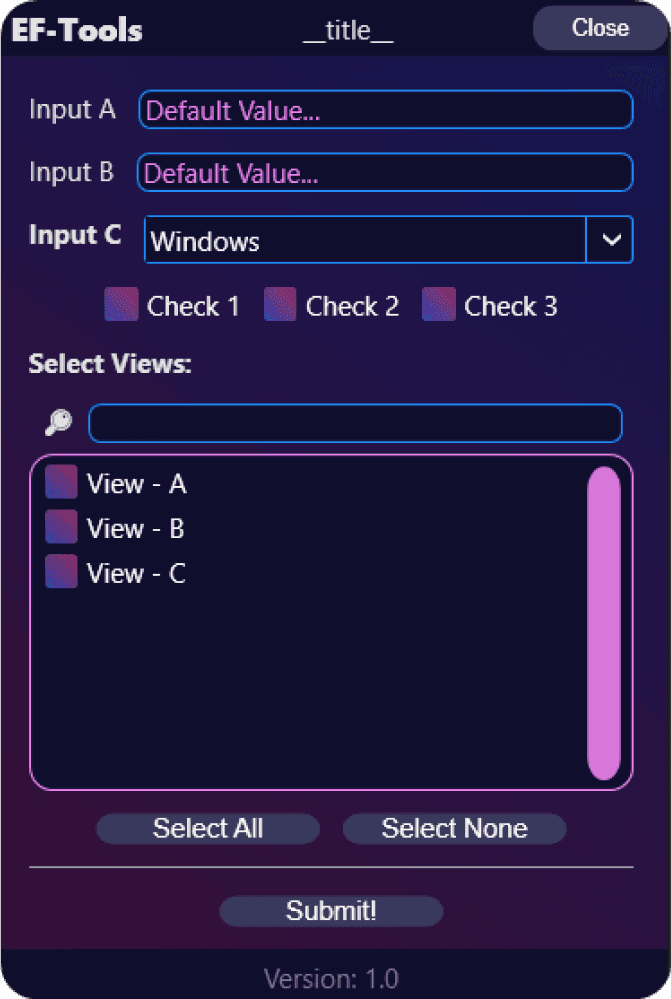
Get 100% Money Back Within 30-Days!
Backed by 30-Days Money Back Guarantee
It's a no brainer.
Join Today
Learn as much as you want
Ask for 100% Refund if you aren't happy (Within 30 Days)

You can request refund at support@LearnRevitAPI.com
Guarantee
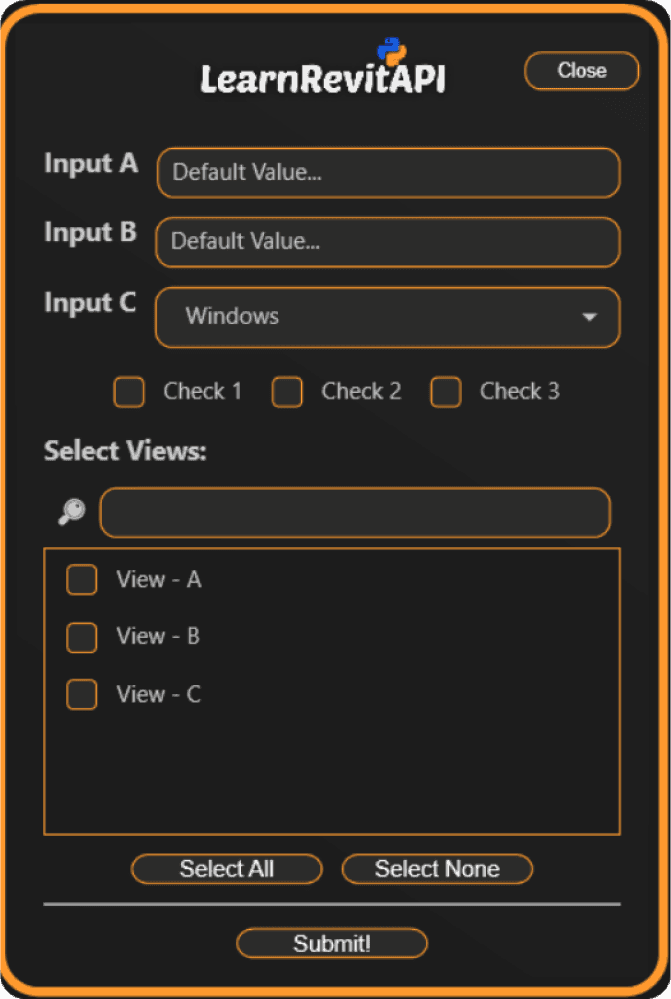
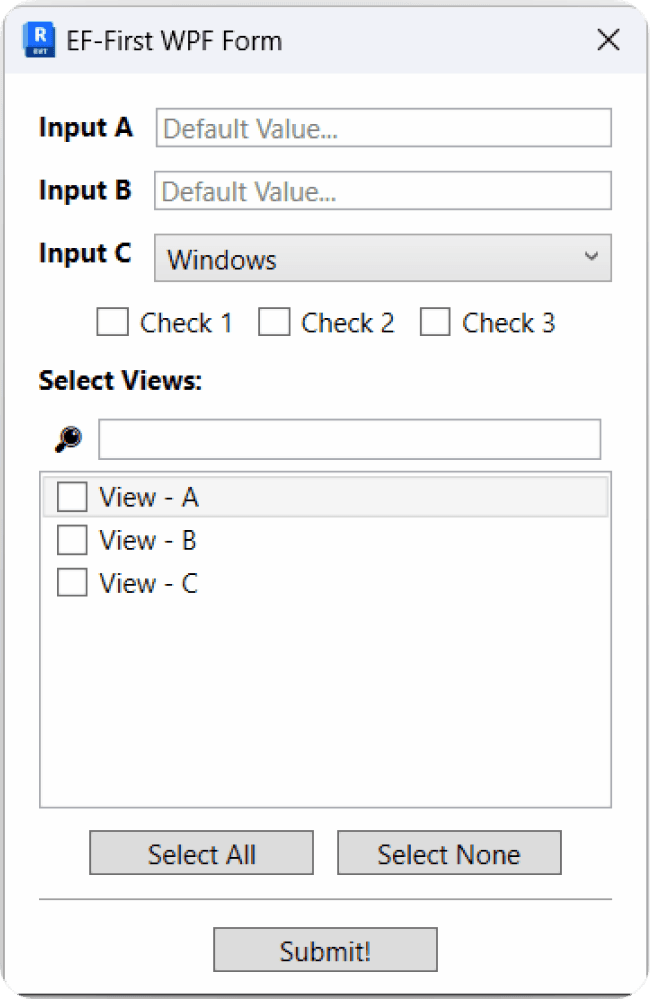

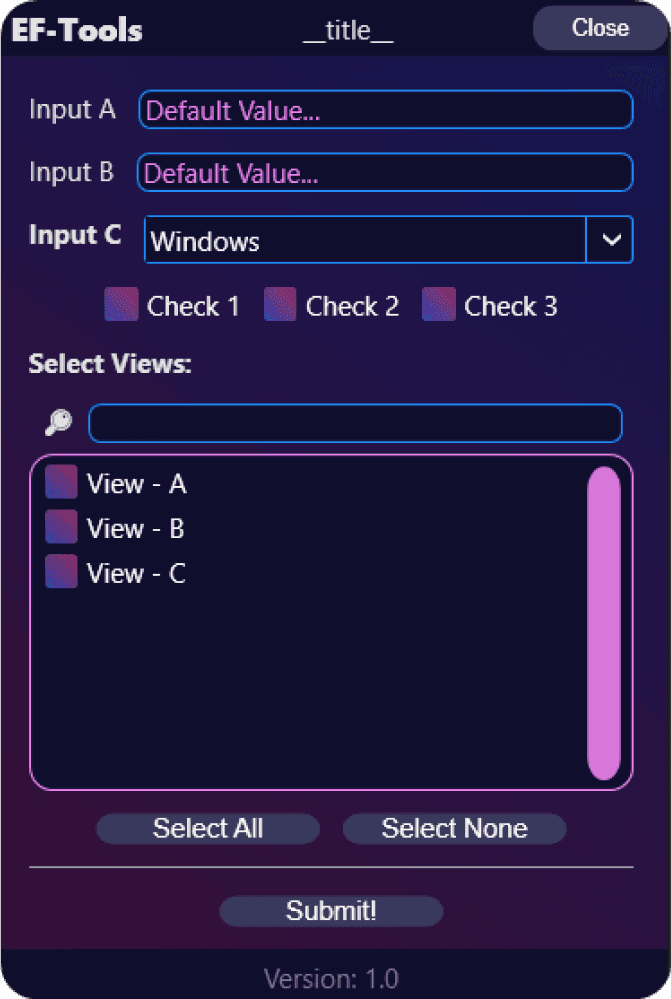
100% Money Back Within 30-Days!
It's a no brainer.
If you aren't happy with courses or the experience they provide,
you can get 100% of your money back within 30 days.
Join Today
Learn as much as you want
Ask for 100% Refund if you aren't happy
You can request refund at support@LearnRevitAPI.com
Guarantee
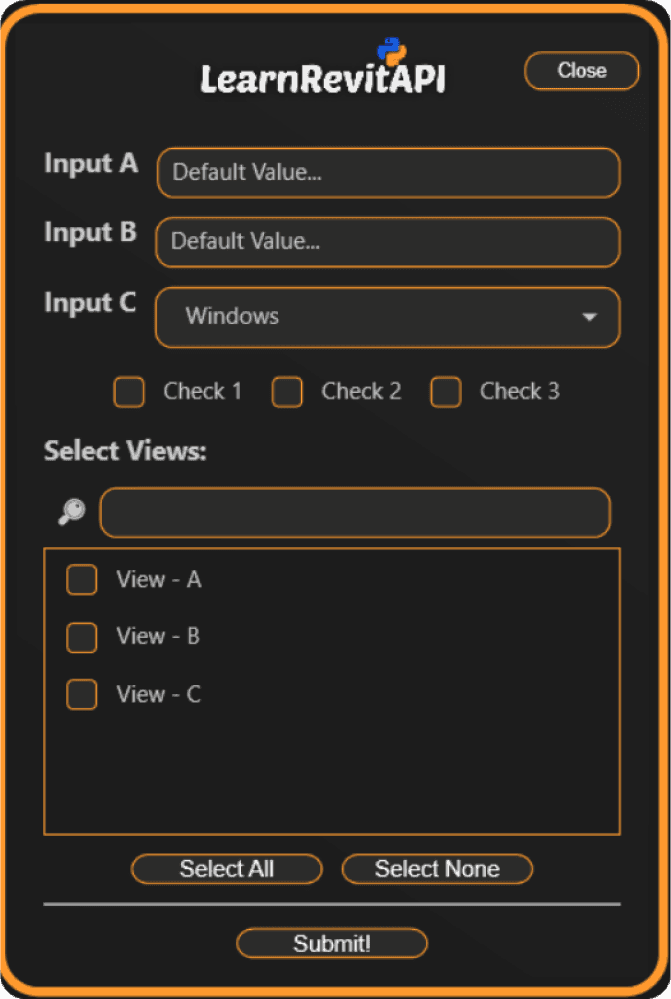
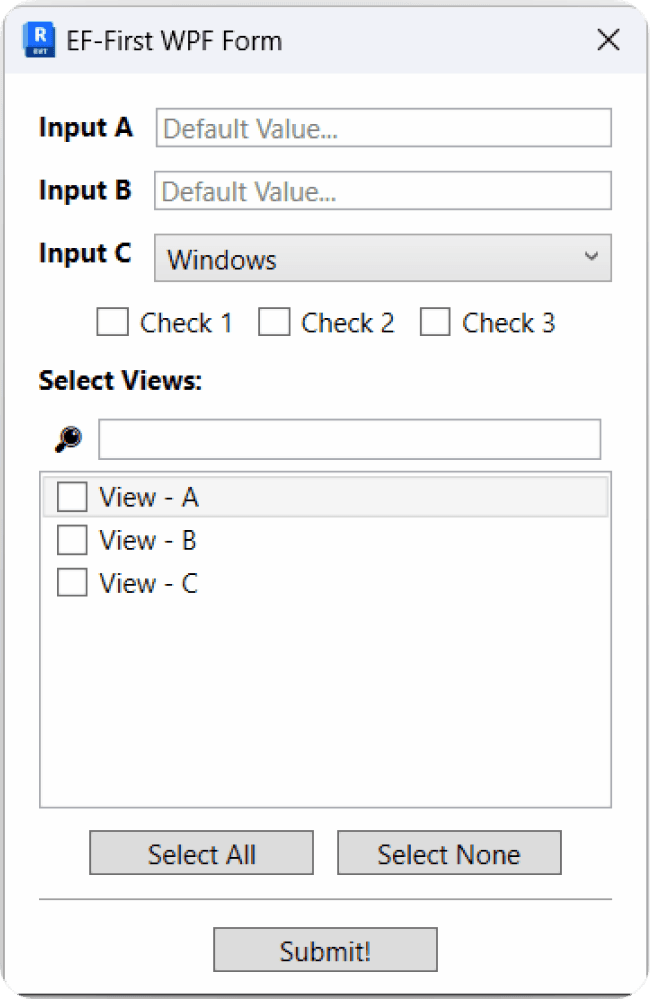

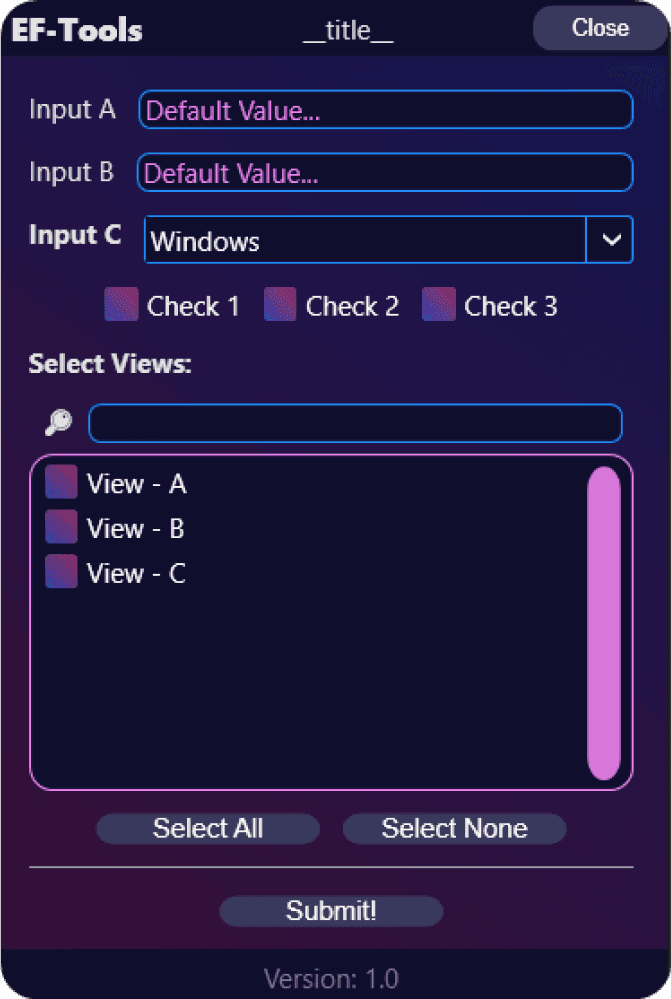
100% Money Back Within 30-Days!
It's a no brainer.
If you aren't happy with courses or the experience they provide,
you can get 100% of your money back within 30 days.
Join Today
Learn as much as you want
Ask for 100% Refund if you aren't happy
You can request refund at support@LearnRevitAPI.com


Erik Frits
Hi There !
Hi There !
Hi There !
Meet Your Instructor
Meet Your Instructor
Meet Your Instructor
My name is Erik Frits. I'm a BIM Specialist and Revit Automation expert with 7+ years of experience.
Like many of you I didn't know anything about programming, but my days were full of repetitive tasks in Revit. And I had to look for a 'Better Way'.
That's when I discovered the hidden power of Revit API.
When I started, there were no courses from start to finish on Revit automation. And free resources were useless, so I had to learn it own my own. It was frustrating and I wasted hundreds of hours on simple things…
But after a lot of trials and errors, I slowly picked up the basics and started creating a lot of custom tools. Since then I developed hundreds of tools and automated many workflows in the office and my career grew faster than I expected.
Then I decided to share what I learnt with the world and I realized that a lot of people want to automate but they don't know where to start.
That led me to create a course that any beginner can follow along to begin Revit Automation. And since then more than 500+ students have followed my proven roadmap to Learn Revit API.
This course provides you a step by step lessons that are built on top of each other so you don't feel overwhelmed. Each lesson comes with a Video, Written Summary and a community chat in case you have questions or need help.
The best part? I keep updating materials based on your feedback.
And if you join today, I will share all of that knowledge with you.
Testimonials
Testimonials
Testimonials
Here is what others say
Here is what others say
Here is what others say

Miguel Pinheiro
BIM Specialist / NIRAS
"I can't imagine a better or faster way to learn pyRevit."
This course exceeded all my expectations, I can't imagine a better or faster way to learn pyRevit.
It's very well organized, filled with real-use case examples, and the Discord community was a brilliant idea. We get to share our developments with others and ask questions (Erik is super active in giving support there!).
For the value it delivers, this course is insanely affordable. I highly recommend it!

Miguel Pinheiro
BIM Specialist / NIRAS
"I can't imagine a better or faster way to learn pyRevit."
This course exceeded all my expectations, I can't imagine a better or faster way to learn pyRevit.
It's very well organized, filled with real-use case examples, and the Discord community was a brilliant idea. We get to share our developments with others and ask questions (Erik is super active in giving support there!).
For the value it delivers, this course is insanely affordable. I highly recommend it!

Miguel Pinheiro
BIM Specialist / NIRAS
"I can't imagine a better or faster way to learn pyRevit."
This course exceeded all my expectations, I can't imagine a better or faster way to learn pyRevit.
It's very well organized, filled with real-use case examples, and the Discord community was a brilliant idea. We get to share our developments with others and ask questions (Erik is super active in giving support there!).
For the value it delivers, this course is insanely affordable. I highly recommend it!

Aydimir
Civil Engineer
"I’ve already made 10X what I paid."
The effort you put into this course is truly invaluable. Honestly, it’s worth far more than what you charge, and I’m incredibly grateful for how accessible it is.
Having direct access to some of the brightest minds in our industry, working on cutting-edge scripts, makes this course unmatched - there’s simply nothing else like it out there!
And personally, I’ve already made 10X what I paid for this course, which just proves how valuable it is!

Aydimir
Civil Engineer
"I’ve already made 10X what I paid."
The effort you put into this course is truly invaluable. Honestly, it’s worth far more than what you charge, and I’m incredibly grateful for how accessible it is.
Having direct access to some of the brightest minds in our industry, working on cutting-edge scripts, makes this course unmatched - there’s simply nothing else like it out there!
And personally, I’ve already made 10X what I paid for this course, which just proves how valuable it is!

Aydimir
Civil Engineer
"I’ve already made 10X what I paid."
The effort you put into this course is truly invaluable. Honestly, it’s worth far more than what you charge, and I’m incredibly grateful for how accessible it is.
Having direct access to some of the brightest minds in our industry, working on cutting-edge scripts, makes this course unmatched - there’s simply nothing else like it out there!
And personally, I’ve already made 10X what I paid for this course, which just proves how valuable it is!

Iorhan Vendruscolo
Civil Engineer
"Made my very first script work in the first classes"
The course takes you from the basic steps to setting up your programming environment to more complex API-related topics, making it very beginner-friendly.
As someone relatively new to the programming world, I was able to make my very first script work in the first classes.
But the real unexpected gem was the Discord community. Whenever I need help, I can just shoot a quick message and get some answers in the chat.
Even cooler is when you have the opportunity to help someone; that's when you really learn things you wouldn't expect.

Iorhan Vendruscolo
Civil Engineer
"Made my very first script work in the first classes"
The course takes you from the basic steps to setting up your programming environment to more complex API-related topics, making it very beginner-friendly.
As someone relatively new to the programming world, I was able to make my very first script work in the first classes.
But the real unexpected gem was the Discord community. Whenever I need help, I can just shoot a quick message and get some answers in the chat.
Even cooler is when you have the opportunity to help someone; that's when you really learn things you wouldn't expect.

Iorhan Vendruscolo
Civil Engineer
"Made my very first script work in the first classes"
The course takes you from the basic steps to setting up your programming environment to more complex API-related topics, making it very beginner-friendly.
As someone relatively new to the programming world, I was able to make my very first script work in the first classes.
But the real unexpected gem was the Discord community. Whenever I need help, I can just shoot a quick message and get some answers in the chat.
Even cooler is when you have the opportunity to help someone; that's when you really learn things you wouldn't expect.

Kristina Frits
3D Artist / Blender Specialist
I highly recommend this course. I might be biased because I live with him! But jokes aside, he spent so much time on this course, and finally I can have my living room back.

Kristina Frits
3D Artist / Blender Specialist
I highly recommend this course. I might be biased because I live with him! But jokes aside, he spent so much time on this course, and finally I can have my living room back.

Kristina Frits
3D Artist / Blender Specialist
I highly recommend this course. I might be biased because I live with him! But jokes aside, he spent so much time on this course, and finally I can have my living room back.

Jean-Marc Couffin
Senior BIM Specialist

Jean-Marc Couffin
Senior BIM Specialist

Jean-Marc Couffin
Senior BIM Specialist

Harley Trappitt
BIM Coordinator
"Everything you need to know about Revit, pyRevit and Revit API."
This course is a living being, and that being is Erik.
Erik is constantly adding new content to keep going deeper into everything you need to know about Revit, pyRevit and Revit API.
If you find yourself lost, jump into the discord and the community of like-minded learners and experts are more than happy to discuss and work through most issues or questions. You'll definitely find Erik there too!
Plus all the resources you could want: Templates and snippets and samples, oh my!

Harley Trappitt
BIM Coordinator
"Everything you need to know about Revit, pyRevit and Revit API."
This course is a living being, and that being is Erik.
Erik is constantly adding new content to keep going deeper into everything you need to know about Revit, pyRevit and Revit API.
If you find yourself lost, jump into the discord and the community of like-minded learners and experts are more than happy to discuss and work through most issues or questions. You'll definitely find Erik there too!
Plus all the resources you could want: Templates and snippets and samples, oh my!

Harley Trappitt
BIM Coordinator
"Everything you need to know about Revit, pyRevit and Revit API."
This course is a living being, and that being is Erik.
Erik is constantly adding new content to keep going deeper into everything you need to know about Revit, pyRevit and Revit API.
If you find yourself lost, jump into the discord and the community of like-minded learners and experts are more than happy to discuss and work through most issues or questions. You'll definitely find Erik there too!
Plus all the resources you could want: Templates and snippets and samples, oh my!

Thomas Vogt
VDC Technology & Process Manager
"The course has exceeded my expectations."
The course's was exceptional in teaching pyRevit. It had clear explanations and manageable modules that built upon each other.
Lessons were supportive, including video tutorials and code samples. Also the LearnRevitAPI Community was invaluable. It provides a collaborative and supportive environment.
The course has exceeded my expectations in terms of content depth and the instructor's commitment to ongoing support. I highly recommend this course, and I'm excited about the upcoming content.

Thomas Vogt
VDC Technology & Process Manager
"The course has exceeded my expectations."
The course's was exceptional in teaching pyRevit. It had clear explanations and manageable modules that built upon each other.
Lessons were supportive, including video tutorials and code samples. Also the LearnRevitAPI Community was invaluable. It provides a collaborative and supportive environment.
The course has exceeded my expectations in terms of content depth and the instructor's commitment to ongoing support. I highly recommend this course, and I'm excited about the upcoming content.

Thomas Vogt
VDC Technology & Process Manager
"The course has exceeded my expectations."
The course's was exceptional in teaching pyRevit. It had clear explanations and manageable modules that built upon each other.
Lessons were supportive, including video tutorials and code samples. Also the LearnRevitAPI Community was invaluable. It provides a collaborative and supportive environment.
The course has exceeded my expectations in terms of content depth and the instructor's commitment to ongoing support. I highly recommend this course, and I'm excited about the upcoming content.

Mateusz
BIM Specialist at AMG Corp.
"I've automated several tedious tasks in Revit."
The materials were incredibly supportive. The combination of video tutorials, written documentation, and downloadable code samples provided a comprehensive learning experience.
Since completing the course, I've been able to automate several tedious tasks in my Revit workflow, significantly improving my productivity and efficiency.

Mateusz
BIM Specialist at AMG Corp.
"I've automated several tedious tasks in Revit."
The materials were incredibly supportive. The combination of video tutorials, written documentation, and downloadable code samples provided a comprehensive learning experience.
Since completing the course, I've been able to automate several tedious tasks in my Revit workflow, significantly improving my productivity and efficiency.

Mateusz
BIM Specialist at AMG Corp.
"I've automated several tedious tasks in Revit."
The materials were incredibly supportive. The combination of video tutorials, written documentation, and downloadable code samples provided a comprehensive learning experience.
Since completing the course, I've been able to automate several tedious tasks in my Revit workflow, significantly improving my productivity and efficiency.

Andreas Draxl
BIM Manager

Andreas Draxl
BIM Manager

Andreas Draxl
BIM Manager
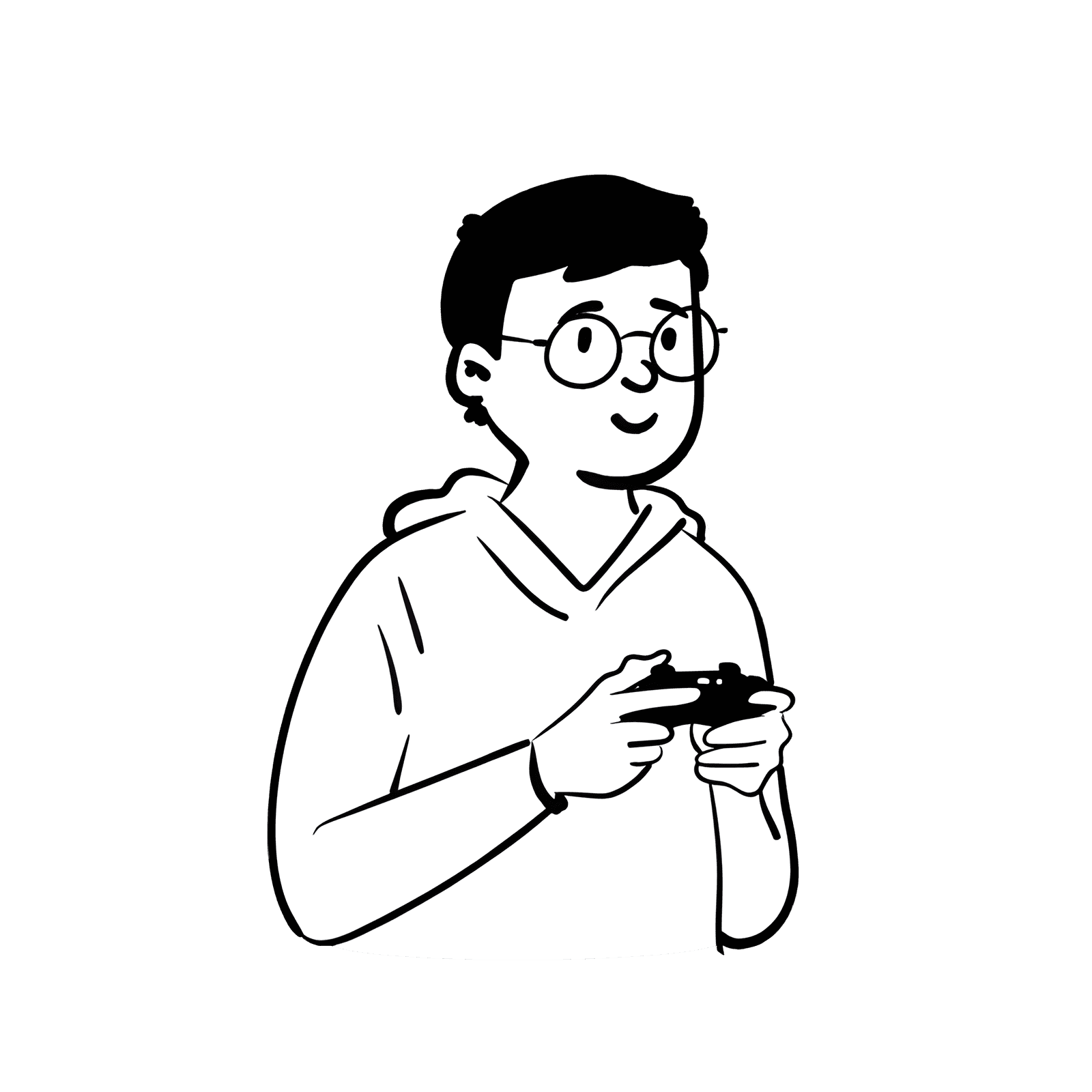
Morpheus
BIM Specialist
"Took me less than 30 minutes to create my first plugin."
I was more interested in C# at the time. Then one day, EF released the pyRevit Starter Kit, and that’s when I realized the mistake I had made. EF has simplified the process of learning the Revit API by breaking down each concept so clearly that anyone can grasp it.
It took me less than 30 minutes to create my first plugin, and in less than a month, I’ve already created over 10 plugins.
Don’t make the same mistake I did—start learning now!
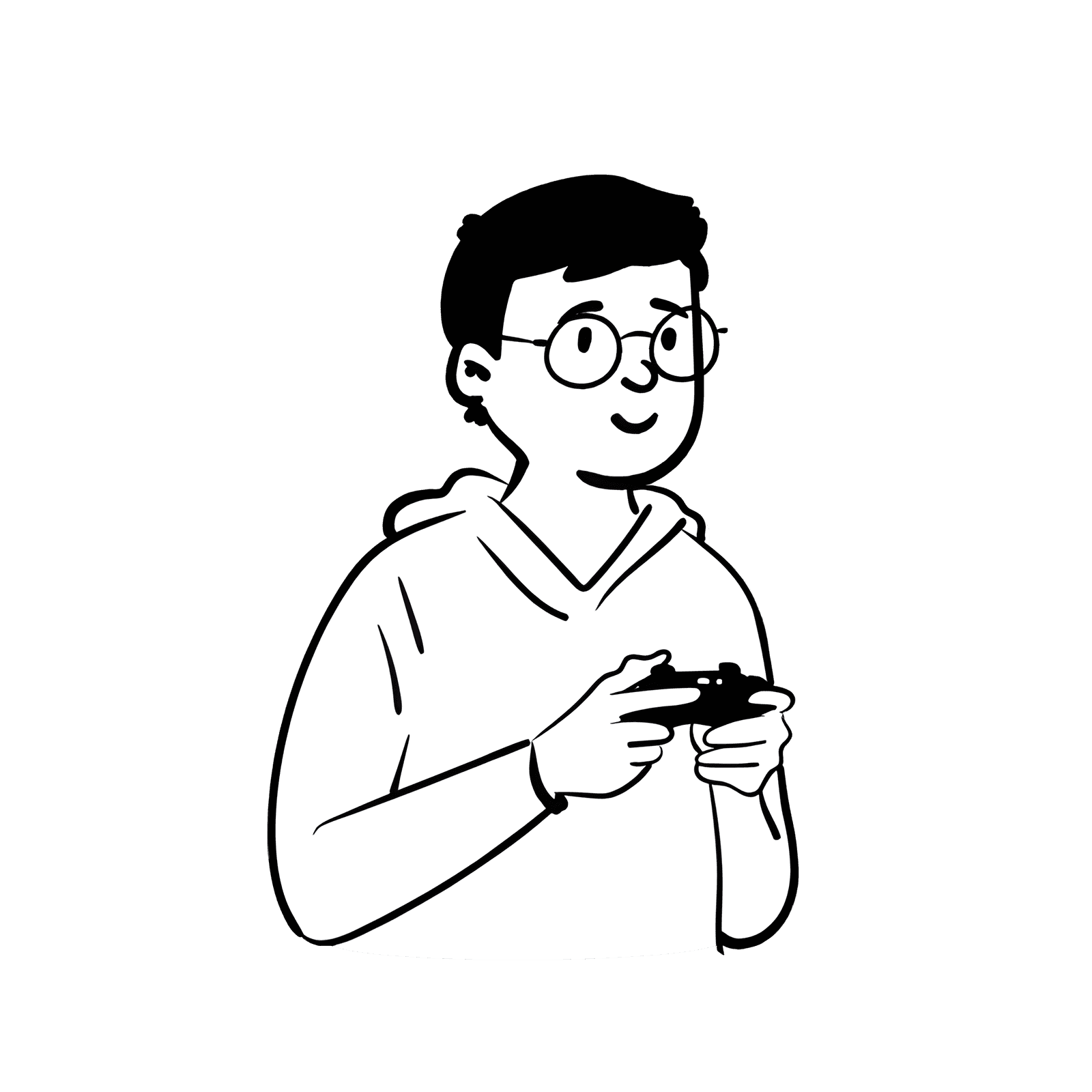
Morpheus
BIM Specialist
"Took me less than 30 minutes to create my first plugin."
I was more interested in C# at the time. Then one day, EF released the pyRevit Starter Kit, and that’s when I realized the mistake I had made. EF has simplified the process of learning the Revit API by breaking down each concept so clearly that anyone can grasp it.
It took me less than 30 minutes to create my first plugin, and in less than a month, I’ve already created over 10 plugins.
Don’t make the same mistake I did—start learning now!
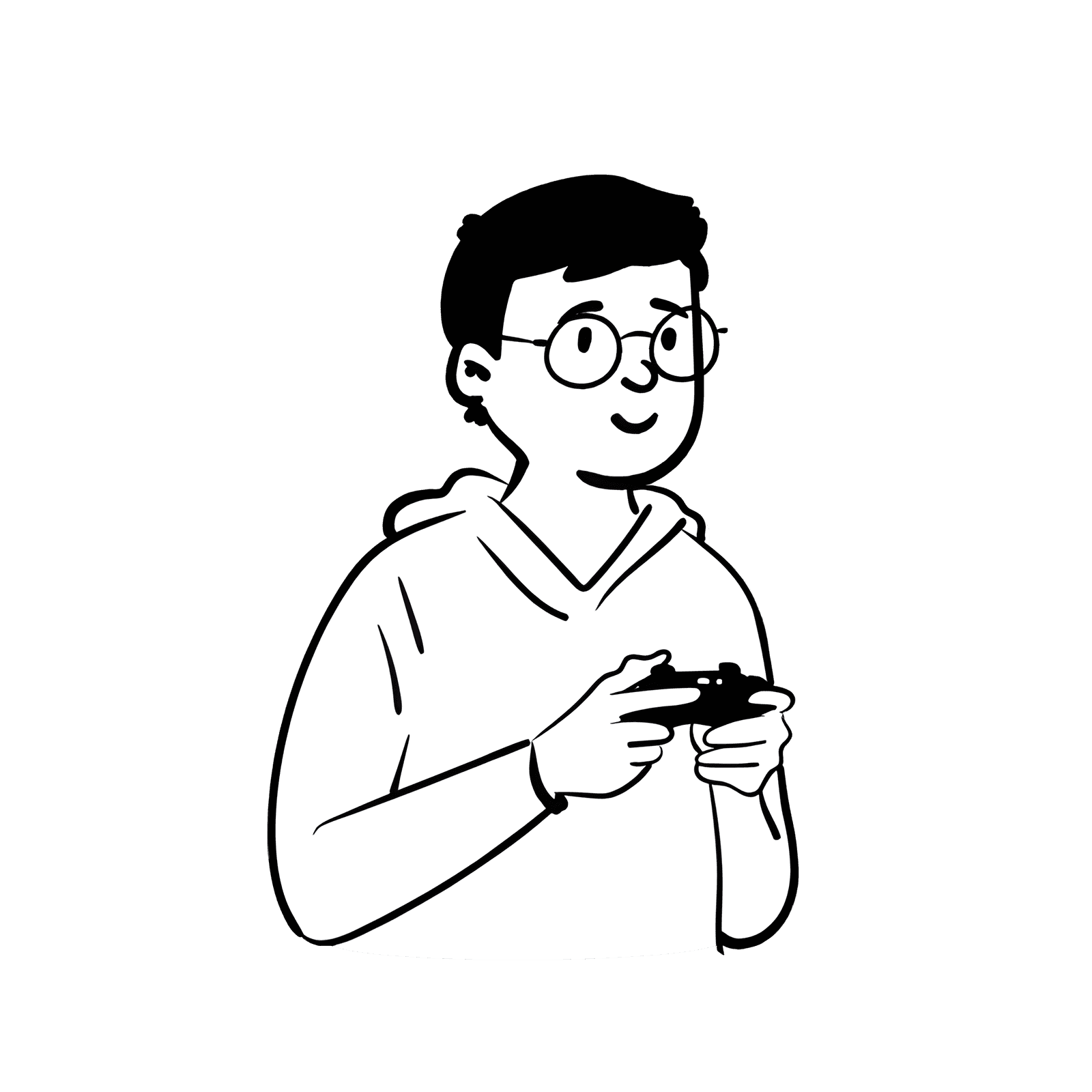
Morpheus
BIM Specialist
"Took me less than 30 minutes to create my first plugin."
I was more interested in C# at the time. Then one day, EF released the pyRevit Starter Kit, and that’s when I realized the mistake I had made. EF has simplified the process of learning the Revit API by breaking down each concept so clearly that anyone can grasp it.
It took me less than 30 minutes to create my first plugin, and in less than a month, I’ve already created over 10 plugins.
Don’t make the same mistake I did—start learning now!

Jean-Marc Couffin
Senior BIM Specialist at BIM One
"I highly recommended the course."
LearnRevitAPI is a valuable resource for anyone looking to master the Revit API and develop plugins with confidence.
I highly recommended the course for Revit Experts, BIM specialists, Beginners and experienced Python coders in the field.

Jean-Marc Couffin
Senior BIM Specialist at BIM One
"I highly recommended the course."
LearnRevitAPI is a valuable resource for anyone looking to master the Revit API and develop plugins with confidence.
I highly recommended the course for Revit Experts, BIM specialists, Beginners and experienced Python coders in the field.

Jean-Marc Couffin
Senior BIM Specialist at BIM One
"I highly recommended the course."
LearnRevitAPI is a valuable resource for anyone looking to master the Revit API and develop plugins with confidence.
I highly recommended the course for Revit Experts, BIM specialists, Beginners and experienced Python coders in the field.

Andreas Draxl
BIM - Manager
"It is not so difficult as it seems."
I'm an Architect since 12 years, working in Autodesk Revit.
I discovered pyRevit 2 years ago and thought learning RevitAPI was impossible. But this course is really bridging the gap between Python, coding, and practical use.
It is not so difficult as it seems.

Andreas Draxl
BIM - Manager
"It is not so difficult as it seems."
I'm an Architect since 12 years, working in Autodesk Revit.
I discovered pyRevit 2 years ago and thought learning RevitAPI was impossible. But this course is really bridging the gap between Python, coding, and practical use.
It is not so difficult as it seems.

Andreas Draxl
BIM - Manager
"It is not so difficult as it seems."
I'm an Architect since 12 years, working in Autodesk Revit.
I discovered pyRevit 2 years ago and thought learning RevitAPI was impossible. But this course is really bridging the gap between Python, coding, and practical use.
It is not so difficult as it seems.
T. Bradley
Architect
"I can’t recommend this course highly enough."
I looked at several online courses, but this one stood out by far, because Erik continues to develop and add more content so you don’t plateau, but steadily keep increasing your knowledge.
The video lessons show you step by step how to set up your coding environment and quickly get you started on creating your first Add-Ins.
The Community is such a bonus on top of all the content you get in the lessons. It’s a place where code is shared and loads of help is given to assist you in problem solving your scripts. Erik is very active there.
I can’t recommend this course highly enough, and you will get so much joy from the freedom of being able to write your own custom Revit tools.
T. Bradley
Architect
"I can’t recommend this course highly enough."
I looked at several online courses, but this one stood out by far, because Erik continues to develop and add more content so you don’t plateau, but steadily keep increasing your knowledge.
The video lessons show you step by step how to set up your coding environment and quickly get you started on creating your first Add-Ins.
The Community is such a bonus on top of all the content you get in the lessons. It’s a place where code is shared and loads of help is given to assist you in problem solving your scripts. Erik is very active there.
I can’t recommend this course highly enough, and you will get so much joy from the freedom of being able to write your own custom Revit tools.
T. Bradley
Architect
"I can’t recommend this course highly enough."
I looked at several online courses, but this one stood out by far, because Erik continues to develop and add more content so you don’t plateau, but steadily keep increasing your knowledge.
The video lessons show you step by step how to set up your coding environment and quickly get you started on creating your first Add-Ins.
The Community is such a bonus on top of all the content you get in the lessons. It’s a place where code is shared and loads of help is given to assist you in problem solving your scripts. Erik is very active there.
I can’t recommend this course highly enough, and you will get so much joy from the freedom of being able to write your own custom Revit tools.

Vlad S.
Architect
"I would definitely recommend the platform."
I'm one of the happy members of the course, and although I haven't had the time to follow it step by step yet, it already helped me a few times to find answers to some issues I encountered.
I would definitely recommend the platform for anyone interested in Learning Revit API. Looking forward to actually finish the course myself 😛

Vlad S.
Architect
"I would definitely recommend the platform."
I'm one of the happy members of the course, and although I haven't had the time to follow it step by step yet, it already helped me a few times to find answers to some issues I encountered.
I would definitely recommend the platform for anyone interested in Learning Revit API. Looking forward to actually finish the course myself 😛

Vlad S.
Architect
"I would definitely recommend the platform."
I'm one of the happy members of the course, and although I haven't had the time to follow it step by step yet, it already helped me a few times to find answers to some issues I encountered.
I would definitely recommend the platform for anyone interested in Learning Revit API. Looking forward to actually finish the course myself 😛
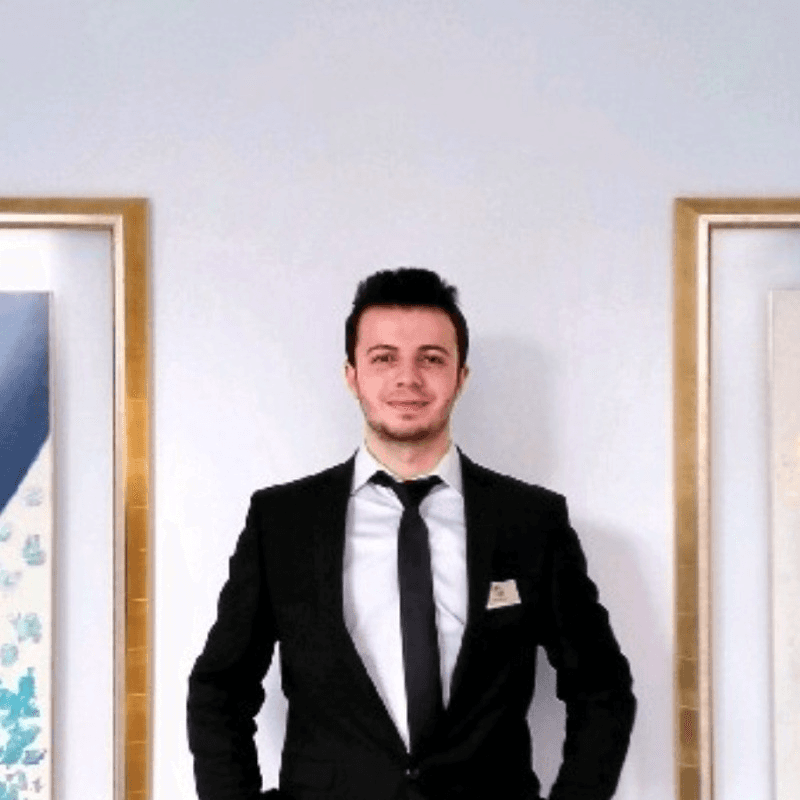
Onur Korkmaz
BIM Software Developer
Thanks to your amazing resources, I started developing with pyRevit.
Now, my extensions have reached almost +200 tools (Arch, Str, and MEP)
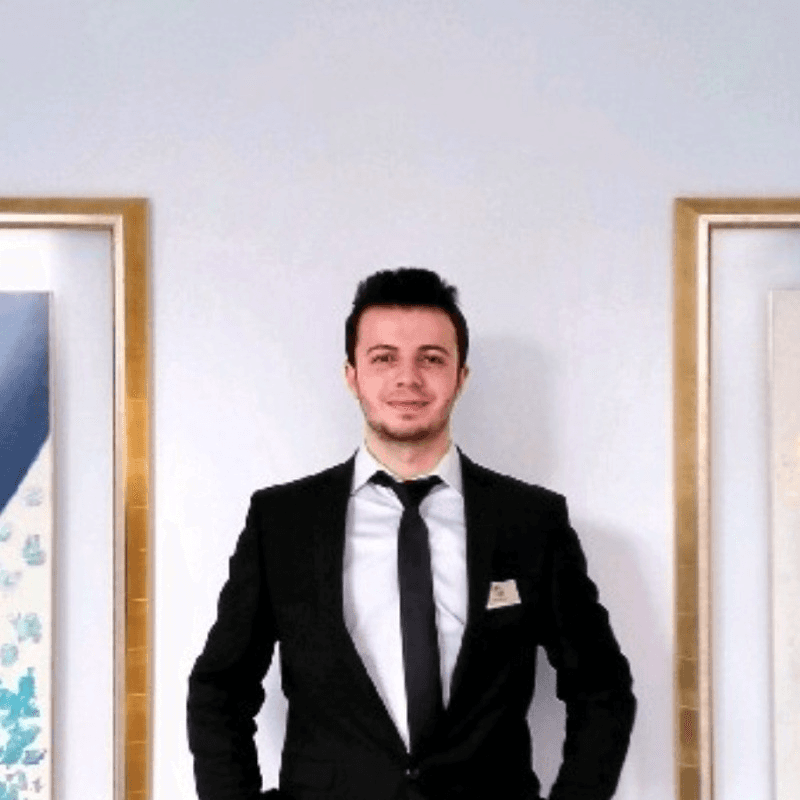
Onur Korkmaz
BIM Software Developer
Thanks to your amazing resources, I started developing with pyRevit.
Now, my extensions have reached almost +200 tools (Arch, Str, and MEP)
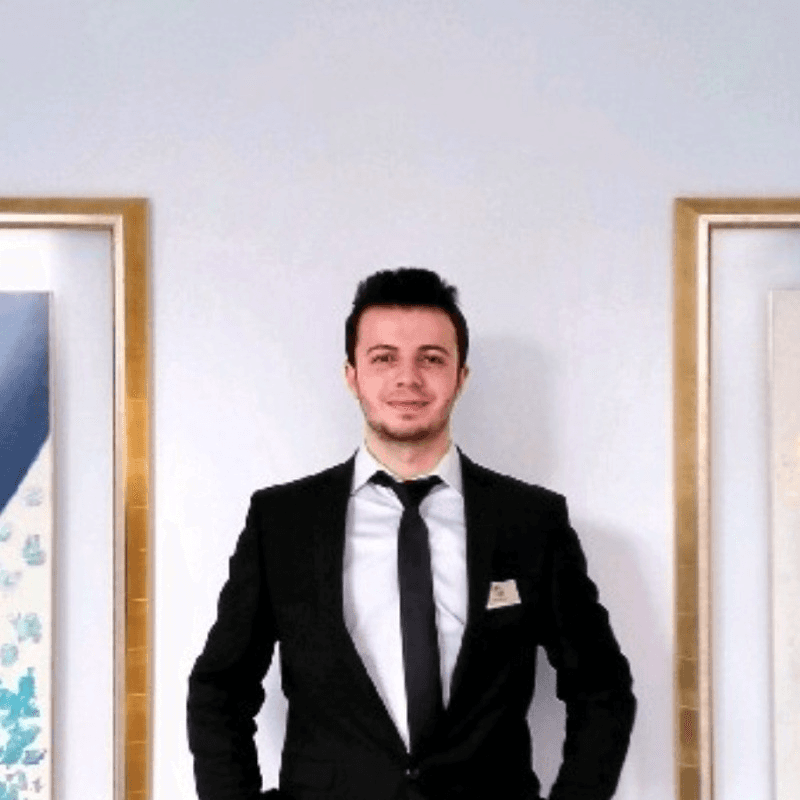
Onur Korkmaz
BIM Software Developer
Thanks to your amazing resources, I started developing with pyRevit.
Now, my extensions have reached almost +200 tools (Arch, Str, and MEP)
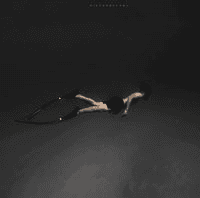
Mickael
"Started with zero programming knowledge!"
I started my journey with zero programming knowledge.
Thanks to Erik Frits' insightful guidance and hands-on approach, I quickly adapted and began exploring the Revit API with confidence.
Erik's method of learning by doing is truly empowering.
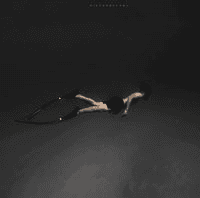
Mickael
"Started with zero programming knowledge!"
I started my journey with zero programming knowledge.
Thanks to Erik Frits' insightful guidance and hands-on approach, I quickly adapted and began exploring the Revit API with confidence.
Erik's method of learning by doing is truly empowering.
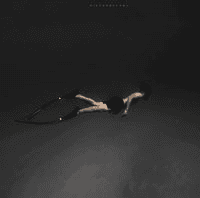
Mickael
"Started with zero programming knowledge!"
I started my journey with zero programming knowledge.
Thanks to Erik Frits' insightful guidance and hands-on approach, I quickly adapted and began exploring the Revit API with confidence.
Erik's method of learning by doing is truly empowering.
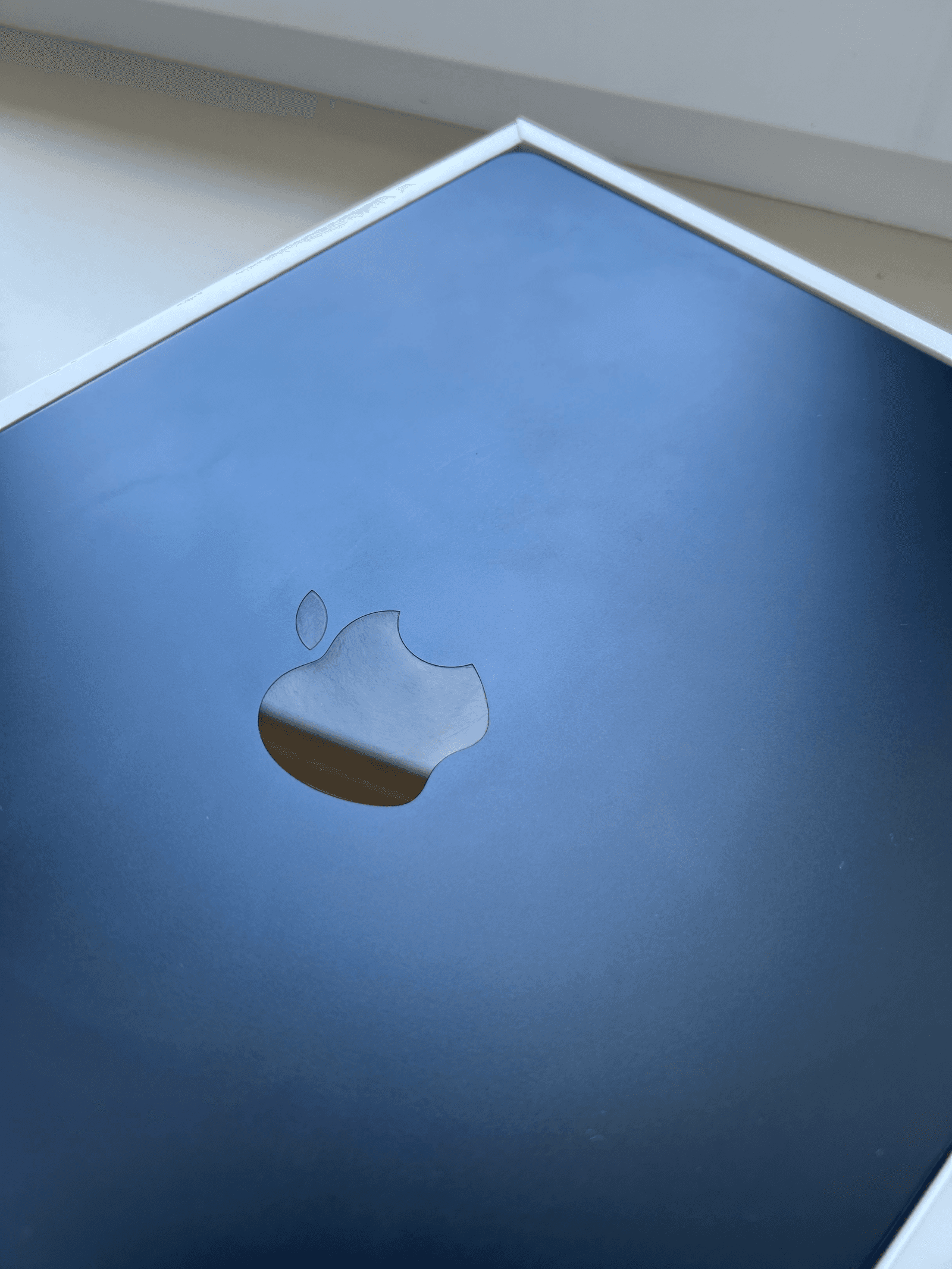
Pavel Formanek
BIM Specialist
"This Course was a turning point in my professional journey."
This Course was a turning point in my professional journey as an BIM Specialist.
Before enrolling, we were using lots of custom made dynamo scripts, where we still had problem with custom packages, after turning to pyrevit everything becomes easier.
Erik made complex concepts accessible and easy to use even for beginners.
Everything was demonstrated step by step from very beginning. Thanks to this course I enhance my technical skills to new levels but moreover, increased my value within my company by introducing new efficiencies.
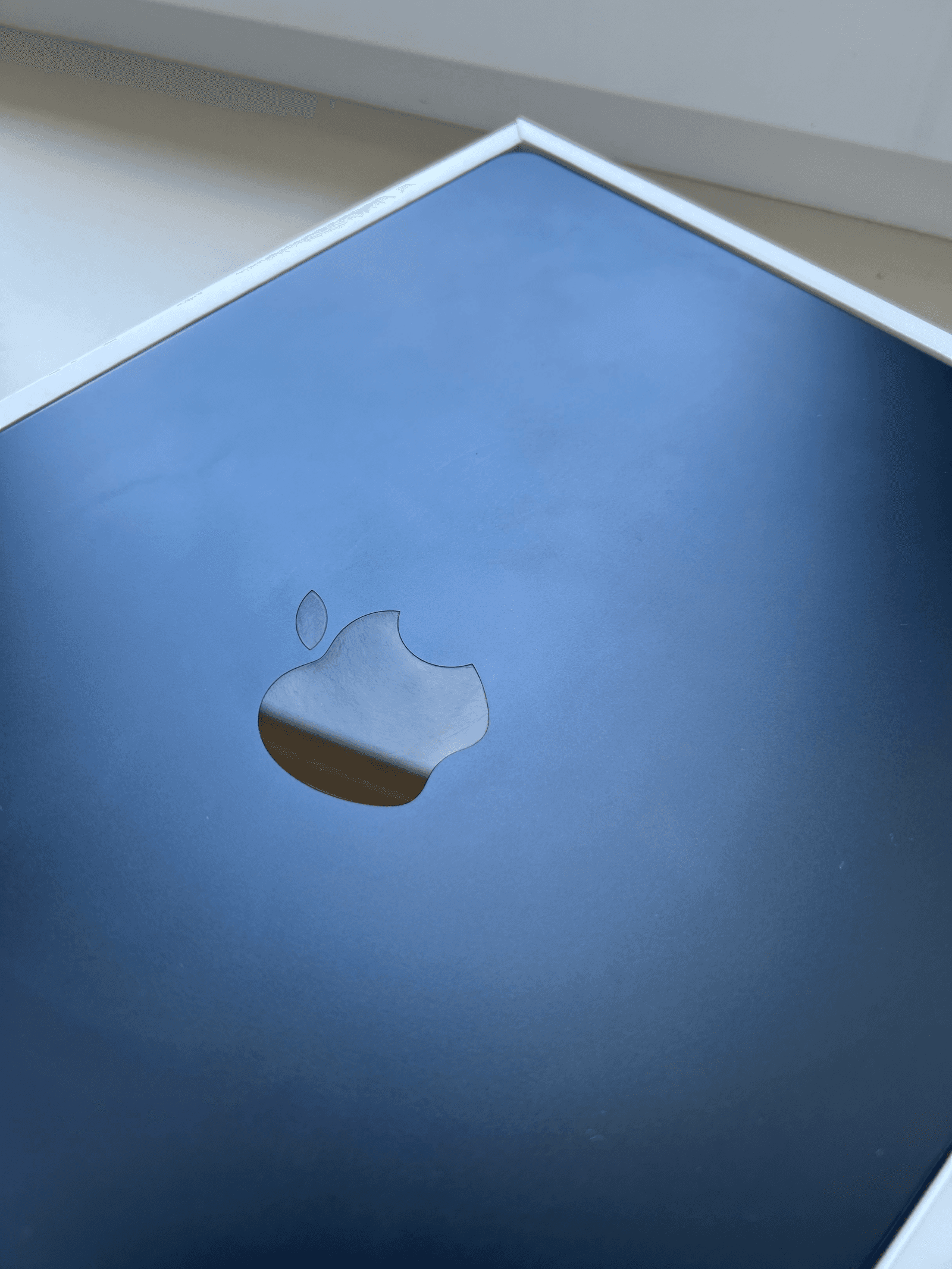
Pavel Formanek
BIM Specialist
"This Course was a turning point in my professional journey."
This Course was a turning point in my professional journey as an BIM Specialist.
Before enrolling, we were using lots of custom made dynamo scripts, where we still had problem with custom packages, after turning to pyrevit everything becomes easier.
Erik made complex concepts accessible and easy to use even for beginners.
Everything was demonstrated step by step from very beginning. Thanks to this course I enhance my technical skills to new levels but moreover, increased my value within my company by introducing new efficiencies.
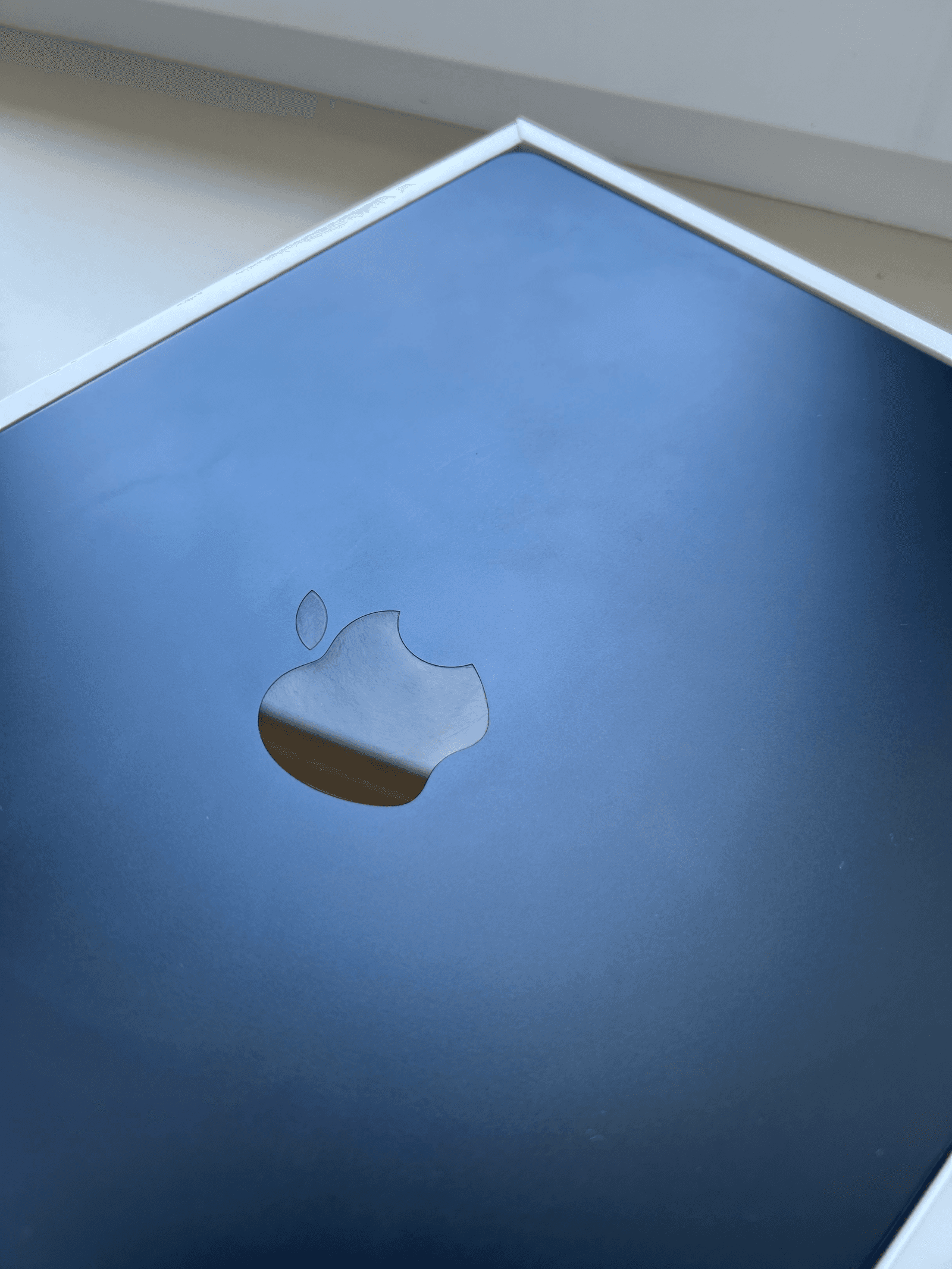
Pavel Formanek
BIM Specialist
"This Course was a turning point in my professional journey."
This Course was a turning point in my professional journey as an BIM Specialist.
Before enrolling, we were using lots of custom made dynamo scripts, where we still had problem with custom packages, after turning to pyrevit everything becomes easier.
Erik made complex concepts accessible and easy to use even for beginners.
Everything was demonstrated step by step from very beginning. Thanks to this course I enhance my technical skills to new levels but moreover, increased my value within my company by introducing new efficiencies.
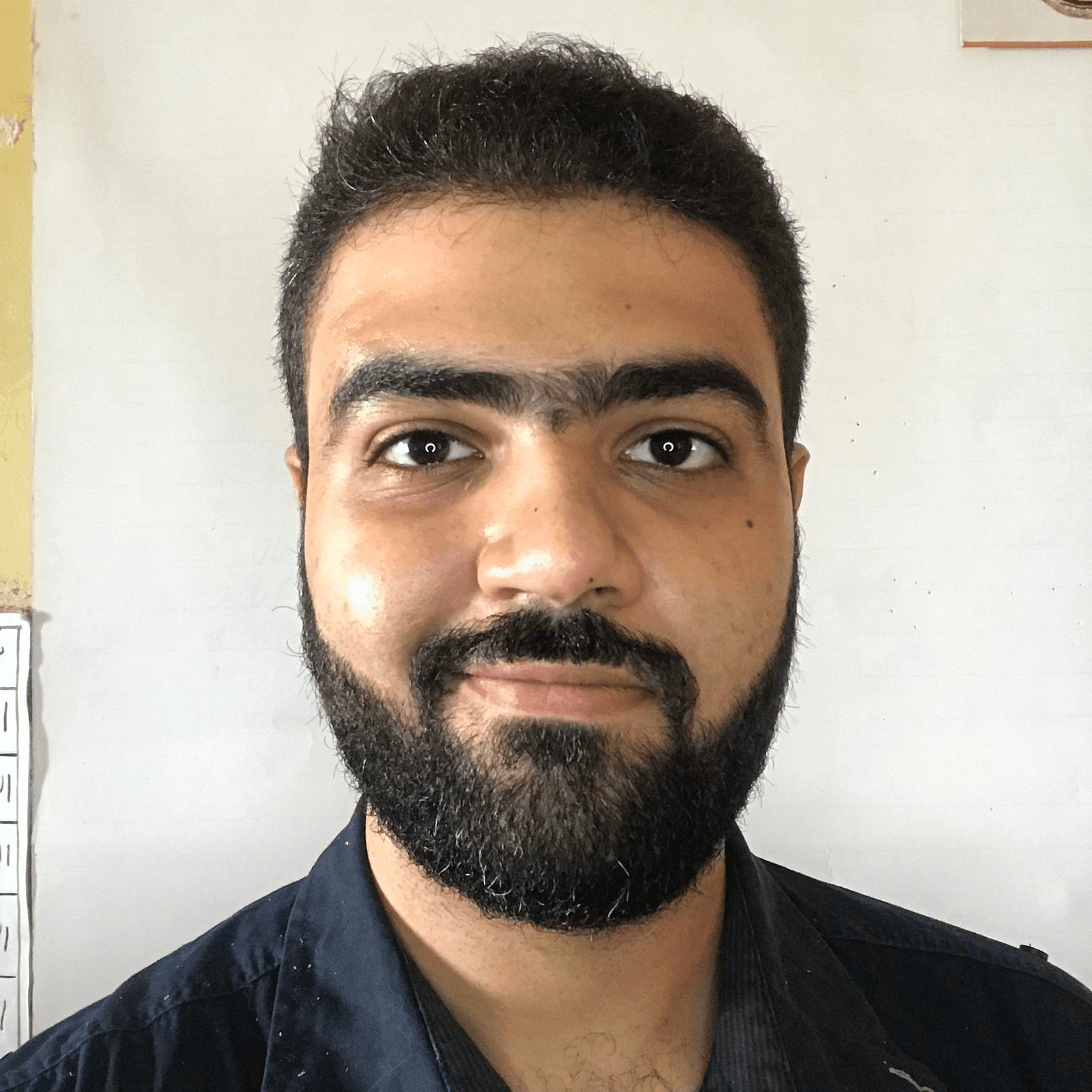
Mohamed Mostafa Bedair
Architect at Saudi Diyar Consultants
"I consider this course a big leap in my career like no other."
Teach me how to fish🎣 and you will feed me for life!! This is what the course promises you, Guaranteed 👌
I consider this course a big leap in my career like no other. The content is great, organized, and informative. It helps you Learn Revit API in an easy way. It will also help you understand Revit itself even more.
And if you struggle with something, ask the community. The Community is helpful and friendly. We help each other, share our code, and laugh out loud over our hard times.
Alhamdulillah, I‘m using it now in my company, making more tools to make our tasks and lives much easier.
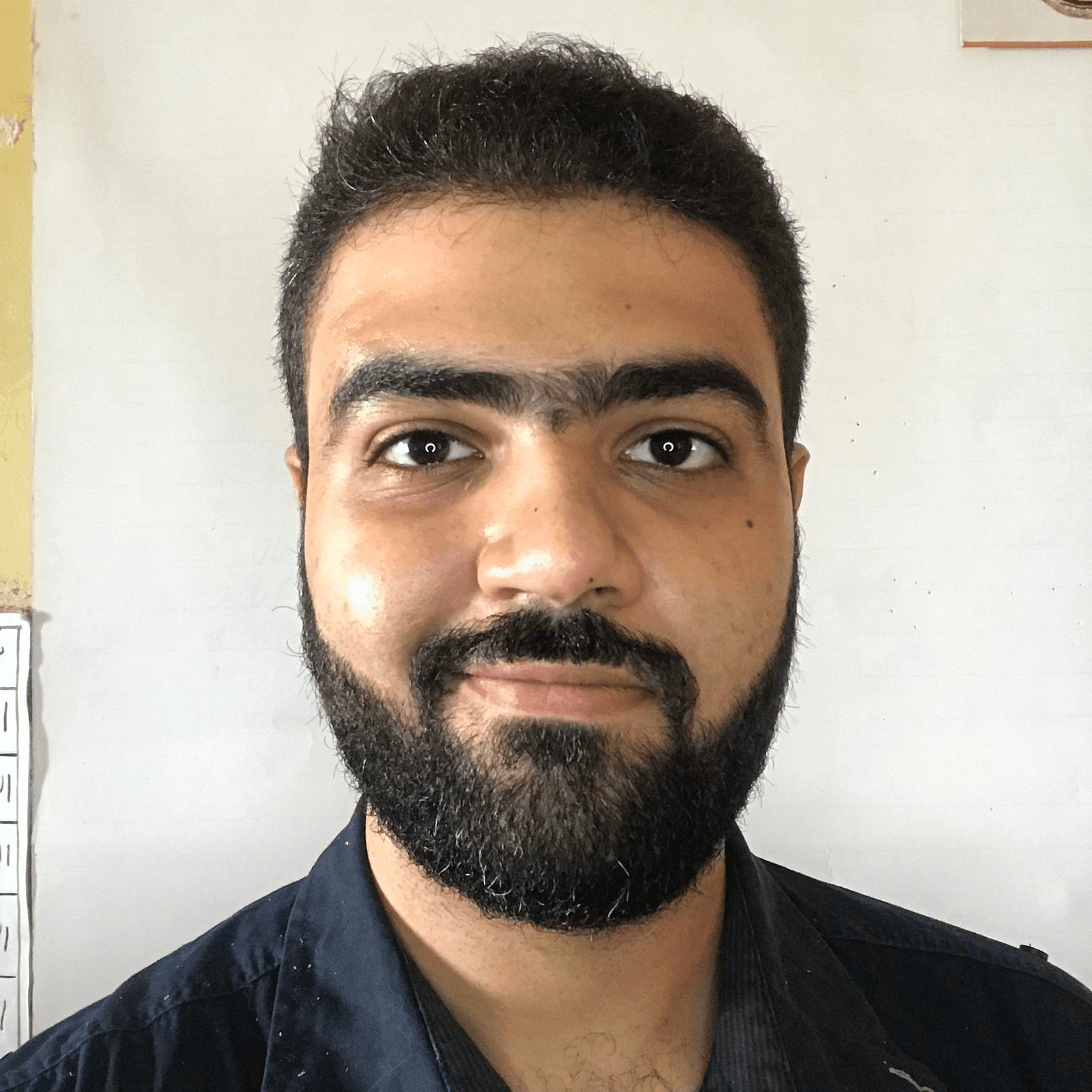
Mohamed Mostafa Bedair
Architect at Saudi Diyar Consultants
"I consider this course a big leap in my career like no other."
Teach me how to fish🎣 and you will feed me for life!! This is what the course promises you, Guaranteed 👌
I consider this course a big leap in my career like no other. The content is great, organized, and informative. It helps you Learn Revit API in an easy way. It will also help you understand Revit itself even more.
And if you struggle with something, ask the community. The Community is helpful and friendly. We help each other, share our code, and laugh out loud over our hard times.
Alhamdulillah, I‘m using it now in my company, making more tools to make our tasks and lives much easier.
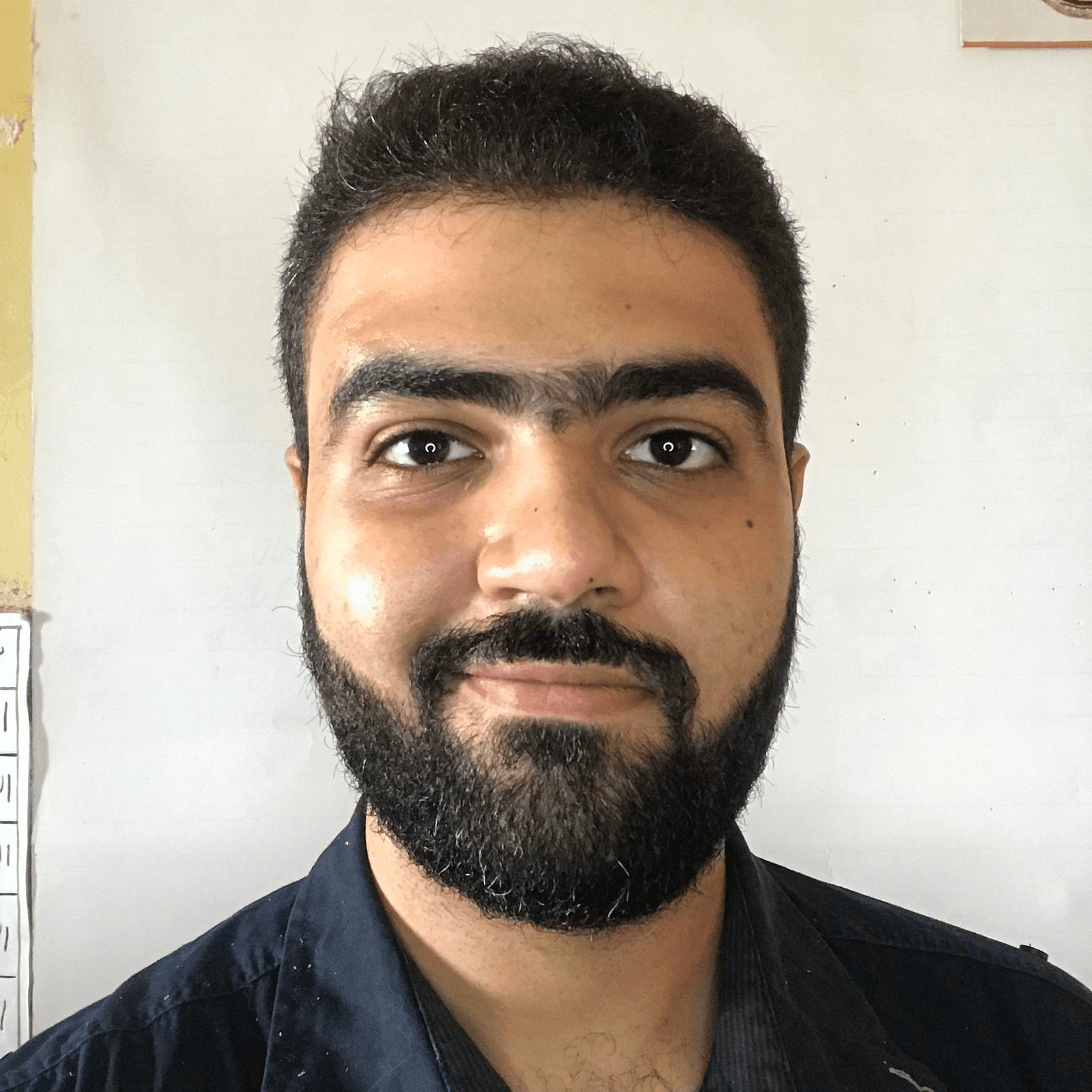
Mohamed Mostafa Bedair
Architect at Saudi Diyar Consultants
"I consider this course a big leap in my career like no other."
Teach me how to fish🎣 and you will feed me for life!! This is what the course promises you, Guaranteed 👌
I consider this course a big leap in my career like no other. The content is great, organized, and informative. It helps you Learn Revit API in an easy way. It will also help you understand Revit itself even more.
And if you struggle with something, ask the community. The Community is helpful and friendly. We help each other, share our code, and laugh out loud over our hard times.
Alhamdulillah, I‘m using it now in my company, making more tools to make our tasks and lives much easier.
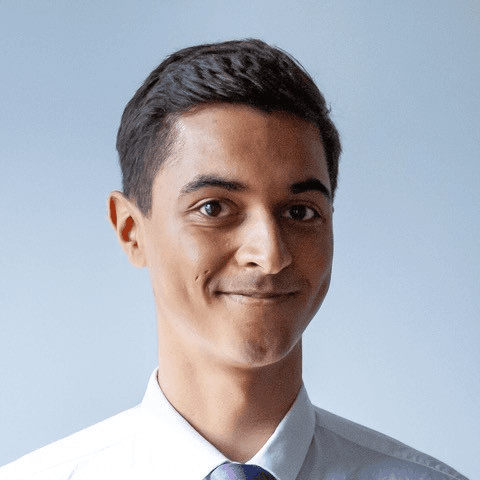
Anthony Juste
BIM Specialist
"Created first tool in a week"
I've been using pyRevit for about 2 years now, it took me 2 months to create my first plugin and make it work.
My colleague discovered Erik's free videos a couple of months ago and created his first in a week. Thanks! We use your vids for training now.
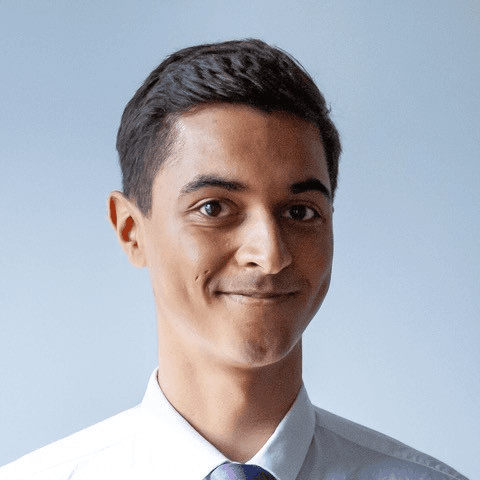
Anthony Juste
BIM Specialist
"Created first tool in a week"
I've been using pyRevit for about 2 years now, it took me 2 months to create my first plugin and make it work.
My colleague discovered Erik's free videos a couple of months ago and created his first in a week. Thanks! We use your vids for training now.
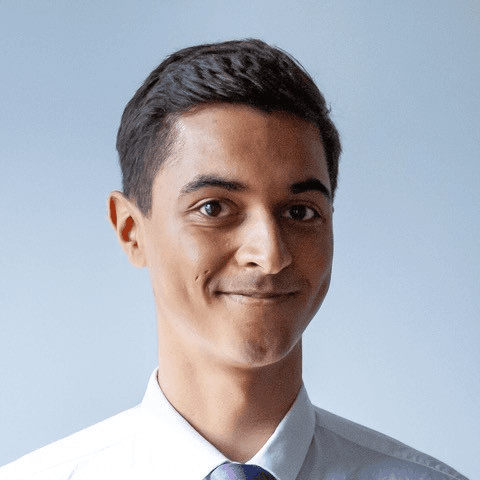
Anthony Juste
BIM Specialist
"Created first tool in a week"
I've been using pyRevit for about 2 years now, it took me 2 months to create my first plugin and make it work.
My colleague discovered Erik's free videos a couple of months ago and created his first in a week. Thanks! We use your vids for training now.
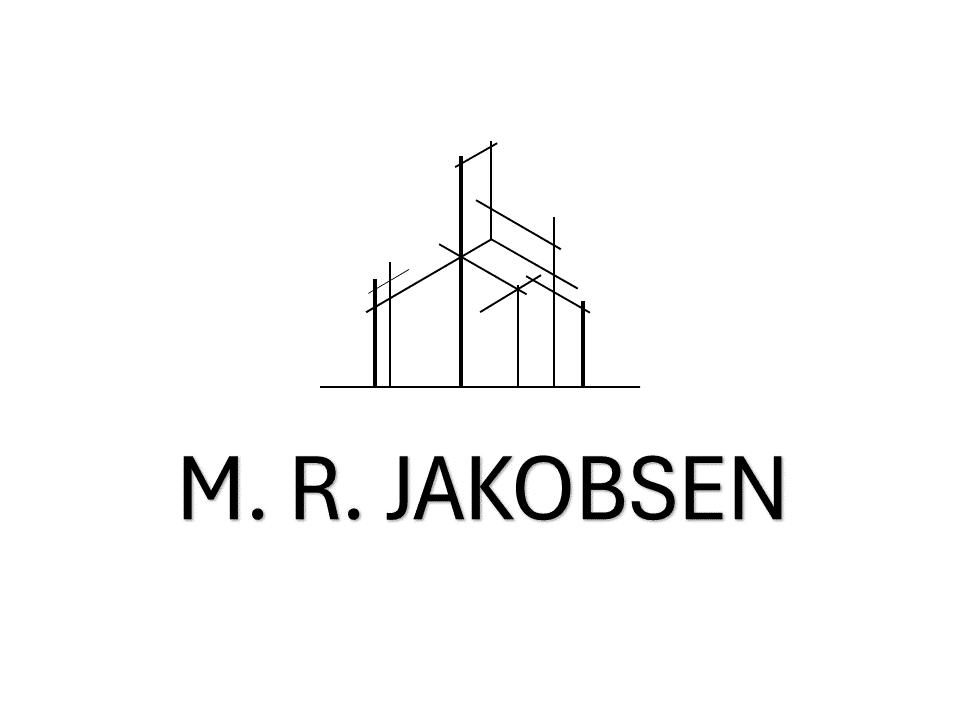
Marni Reinert Jakobsen
"Big step forward in my career."
LearnRevitAPI has been a game-changer for me.
What I liked most was how straightforward the lessons were—they made a complex topic feel approachable.
It took some time and effort, but once I started seeing results, it was incredibly rewarding.
This learning experience has given me the tools to automate workflows in Revit, which has been a big step forward in my career.
If I were to recommend it to a friend, I’d say; Don’t hesitate!
The skills you gain here are worth the investment.
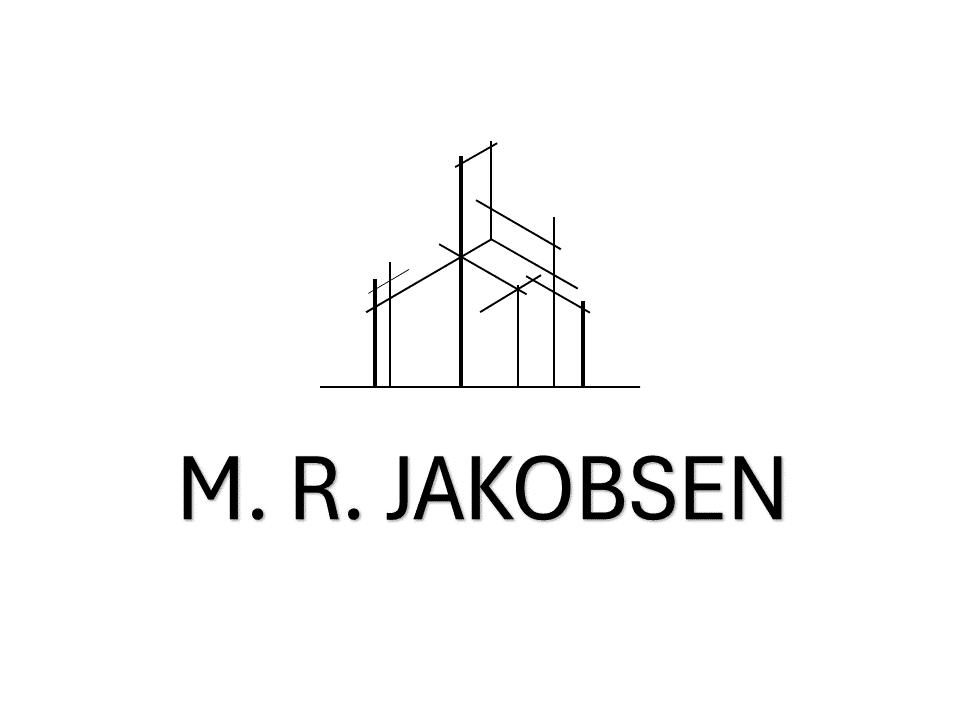
Marni Reinert Jakobsen
"Big step forward in my career."
LearnRevitAPI has been a game-changer for me.
What I liked most was how straightforward the lessons were—they made a complex topic feel approachable.
It took some time and effort, but once I started seeing results, it was incredibly rewarding.
This learning experience has given me the tools to automate workflows in Revit, which has been a big step forward in my career.
If I were to recommend it to a friend, I’d say; Don’t hesitate!
The skills you gain here are worth the investment.
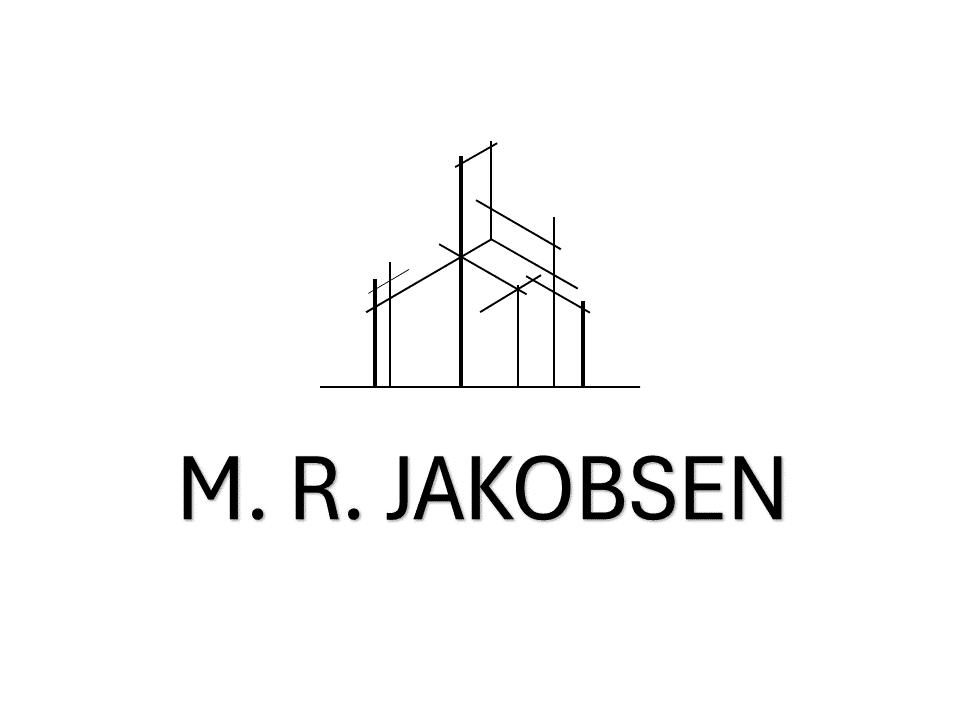
Marni Reinert Jakobsen
"Big step forward in my career."
LearnRevitAPI has been a game-changer for me.
What I liked most was how straightforward the lessons were—they made a complex topic feel approachable.
It took some time and effort, but once I started seeing results, it was incredibly rewarding.
This learning experience has given me the tools to automate workflows in Revit, which has been a big step forward in my career.
If I were to recommend it to a friend, I’d say; Don’t hesitate!
The skills you gain here are worth the investment.

Tomasz Michalek
BIM Coordinator
"The LearnRevitAPI course is the best!"
The LearnRevitAPI course is the best! Additionally, the support on the Discord group is very helpful, I think it's the main value of this course 🔥

Tomasz Michalek
BIM Coordinator
"The LearnRevitAPI course is the best!"
The LearnRevitAPI course is the best! Additionally, the support on the Discord group is very helpful, I think it's the main value of this course 🔥

Tomasz Michalek
BIM Coordinator
"The LearnRevitAPI course is the best!"
The LearnRevitAPI course is the best! Additionally, the support on the Discord group is very helpful, I think it's the main value of this course 🔥
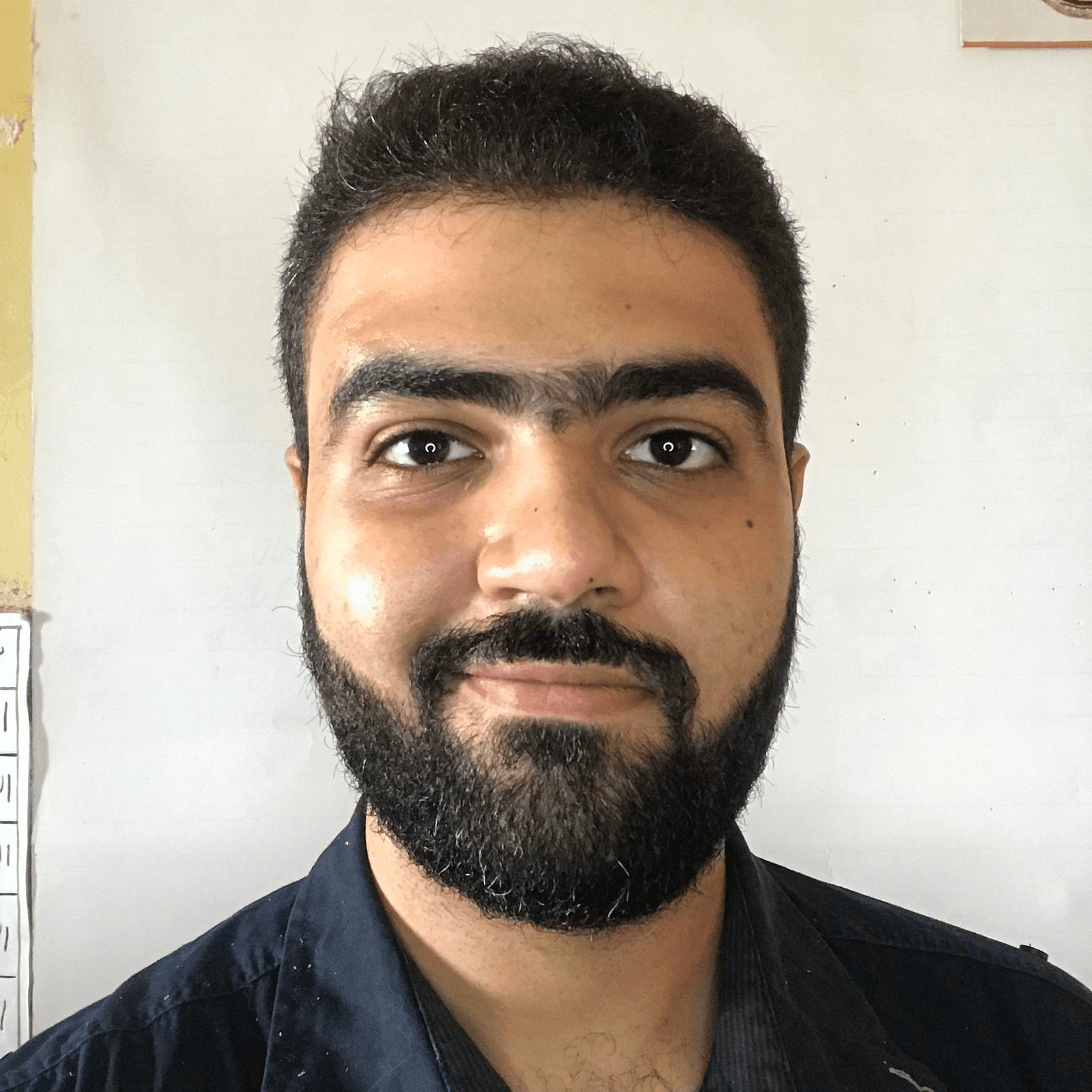
Mohamed Mostafa Bedair
Architect
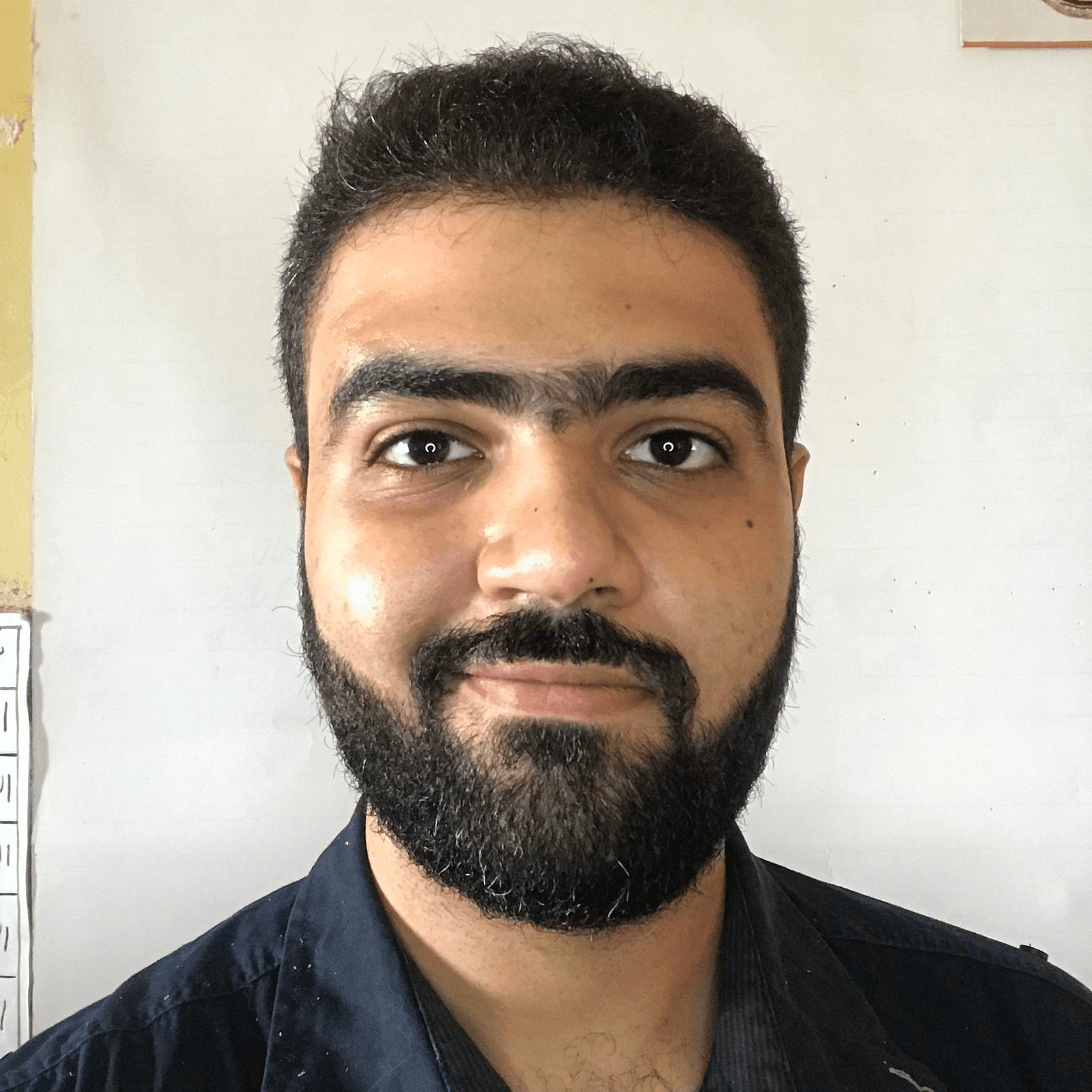
Mohamed Mostafa Bedair
Architect
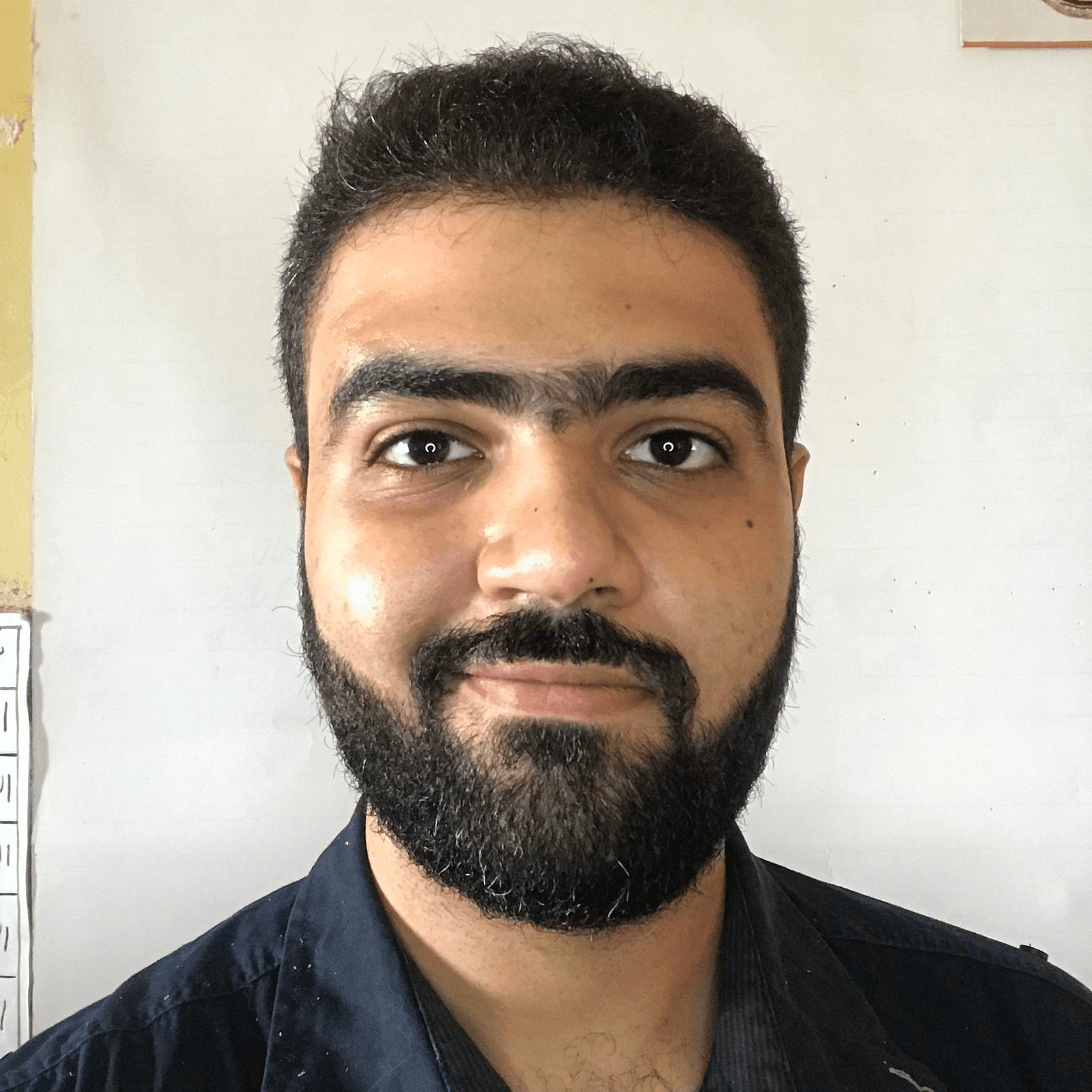
Mohamed Mostafa Bedair
Architect
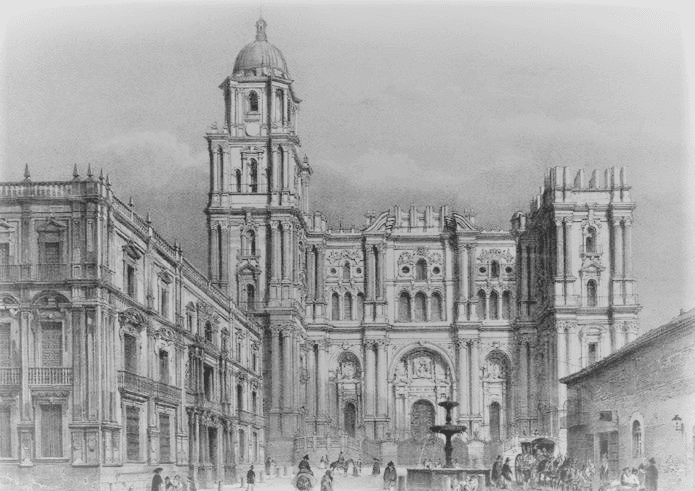
Daniel Valcarcel
BIM Specialist
"The course went above and beyond what I expected!"
I just finished the course, and I’ve got to say, it was a great experience!
The content was super informative and easy to understand, even for someone new to the Revit API.
What I really appreciated, though, was the Discord community— being able to ask questions, share ideas, and get advice from other learners and Erik was awesome. It made the whole process a lot less intimidating and way more fun.
It's definitely worth it, especially if you value a supportive learning environment with great interaction.
The course went above and beyond what I expected!
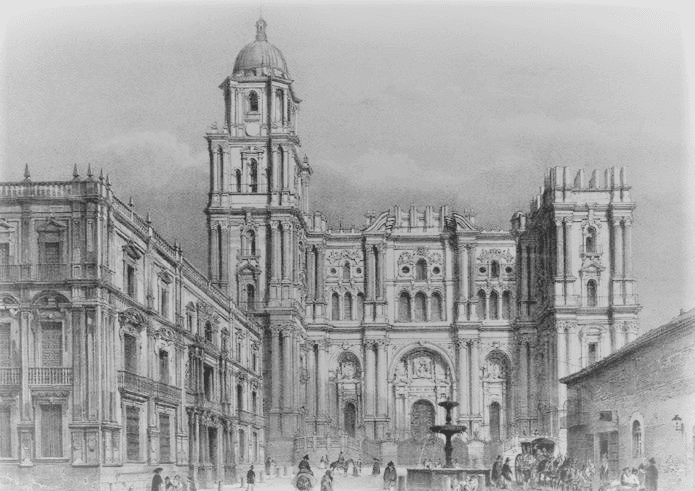
Daniel Valcarcel
BIM Specialist
"The course went above and beyond what I expected!"
I just finished the course, and I’ve got to say, it was a great experience!
The content was super informative and easy to understand, even for someone new to the Revit API.
What I really appreciated, though, was the Discord community— being able to ask questions, share ideas, and get advice from other learners and Erik was awesome. It made the whole process a lot less intimidating and way more fun.
It's definitely worth it, especially if you value a supportive learning environment with great interaction.
The course went above and beyond what I expected!
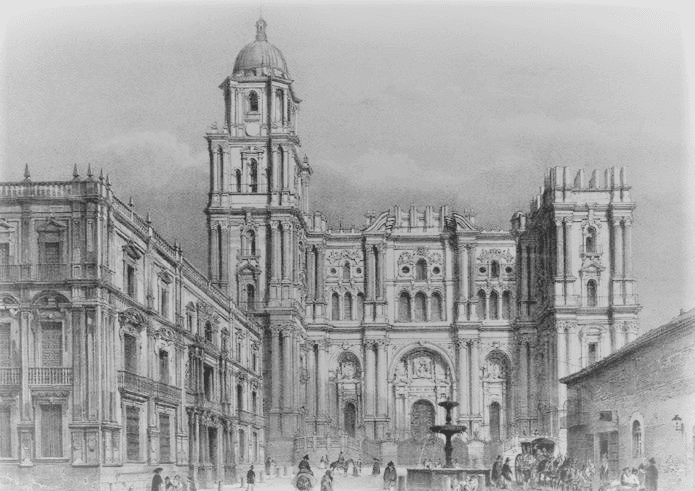
Daniel Valcarcel
BIM Specialist
"The course went above and beyond what I expected!"
I just finished the course, and I’ve got to say, it was a great experience!
The content was super informative and easy to understand, even for someone new to the Revit API.
What I really appreciated, though, was the Discord community— being able to ask questions, share ideas, and get advice from other learners and Erik was awesome. It made the whole process a lot less intimidating and way more fun.
It's definitely worth it, especially if you value a supportive learning environment with great interaction.
The course went above and beyond what I expected!

Juan Paniagua
Architect
This is one of the most expected courses in the AEC world! 🔥

Juan Paniagua
Architect
This is one of the most expected courses in the AEC world! 🔥

Juan Paniagua
Architect
This is one of the most expected courses in the AEC world! 🔥
Charlie
"His instructional material is second to none."
Erik has put out some really good content! I'm just getting started with Revit API and have learned a lot in short time.
His instructional material is second to none. Very excited for the potential!
Charlie
"His instructional material is second to none."
Erik has put out some really good content! I'm just getting started with Revit API and have learned a lot in short time.
His instructional material is second to none. Very excited for the potential!
Charlie
"His instructional material is second to none."
Erik has put out some really good content! I'm just getting started with Revit API and have learned a lot in short time.
His instructional material is second to none. Very excited for the potential!

Zakarya Kabbara
"Easy to grasp."
Such a great course!
Very well-structured to make this complex topic easy to grasp. I learned a lot in every single video I watched.
I really appreciate the clarity and practical examples used throughout. Great content overall!
Thank you

Zakarya Kabbara
"Easy to grasp."
Such a great course!
Very well-structured to make this complex topic easy to grasp. I learned a lot in every single video I watched.
I really appreciate the clarity and practical examples used throughout. Great content overall!
Thank you

Zakarya Kabbara
"Easy to grasp."
Such a great course!
Very well-structured to make this complex topic easy to grasp. I learned a lot in every single video I watched.
I really appreciate the clarity and practical examples used throughout. Great content overall!
Thank you

Maria Florencia Retamal Borgogno
BIM Coordinator Architect
"Course opens so many options"
Taking the LearnRevitAPI course opens so many options for Revit users.
After completing it, I started developing basic tools for my company and I'm feeling that I'm just scratching the surface of it. Good thing: this course not only provides a quick start and guidance but also equips you with the necessary tools to continue researching and learning.
Happy coding! 😊

Maria Florencia Retamal Borgogno
BIM Coordinator Architect
"Course opens so many options"
Taking the LearnRevitAPI course opens so many options for Revit users.
After completing it, I started developing basic tools for my company and I'm feeling that I'm just scratching the surface of it. Good thing: this course not only provides a quick start and guidance but also equips you with the necessary tools to continue researching and learning.
Happy coding! 😊

Maria Florencia Retamal Borgogno
BIM Coordinator Architect
"Course opens so many options"
Taking the LearnRevitAPI course opens so many options for Revit users.
After completing it, I started developing basic tools for my company and I'm feeling that I'm just scratching the surface of it. Good thing: this course not only provides a quick start and guidance but also equips you with the necessary tools to continue researching and learning.
Happy coding! 😊
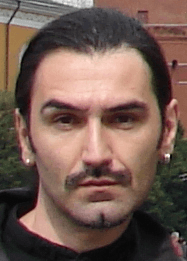
Pedro Cardenas
Computacional Designer
It was really amazing how the content is ready to use it in your own projects.
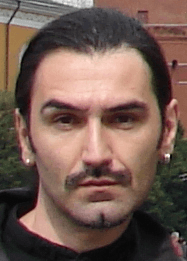
Pedro Cardenas
Computacional Designer
It was really amazing how the content is ready to use it in your own projects.
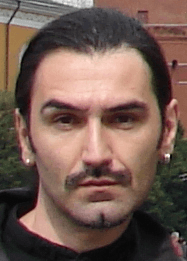
Pedro Cardenas
Computacional Designer
It was really amazing how the content is ready to use it in your own projects.

Matteo Gentili
BIM Specialist
"Very happy to have purchased the course."
I am very happy with how the course is structured. I had no previous experience in programming and I'm learning a little at a time.
This course has certainly given you more awareness of how the Revit API works. I am very happy to have purchased the course. I hope the community will develop more and more and that I can keep learning from it

Matteo Gentili
BIM Specialist
"Very happy to have purchased the course."
I am very happy with how the course is structured. I had no previous experience in programming and I'm learning a little at a time.
This course has certainly given you more awareness of how the Revit API works. I am very happy to have purchased the course. I hope the community will develop more and more and that I can keep learning from it

Matteo Gentili
BIM Specialist
"Very happy to have purchased the course."
I am very happy with how the course is structured. I had no previous experience in programming and I'm learning a little at a time.
This course has certainly given you more awareness of how the Revit API works. I am very happy to have purchased the course. I hope the community will develop more and more and that I can keep learning from it

Ricardo Schenk
Bim Modelleur / Hoogendoorn BV
"Behind this entire training is a community that can help you."
This training contains more than the lessons you see or the videos you see on YouTube.
Behind this entire training is a community that can help you with your Python scripts. Both with the scripting itself as well as helping with problem-solving and brainstorming. This training is really recommended.
Each assignment has a separate channel in Discord to keep track of all questions and improvements per lesson.
JOIN quickly!

Ricardo Schenk
Bim Modelleur / Hoogendoorn BV
"Behind this entire training is a community that can help you."
This training contains more than the lessons you see or the videos you see on YouTube.
Behind this entire training is a community that can help you with your Python scripts. Both with the scripting itself as well as helping with problem-solving and brainstorming. This training is really recommended.
Each assignment has a separate channel in Discord to keep track of all questions and improvements per lesson.
JOIN quickly!

Ricardo Schenk
Bim Modelleur / Hoogendoorn BV
"Behind this entire training is a community that can help you."
This training contains more than the lessons you see or the videos you see on YouTube.
Behind this entire training is a community that can help you with your Python scripts. Both with the scripting itself as well as helping with problem-solving and brainstorming. This training is really recommended.
Each assignment has a separate channel in Discord to keep track of all questions and improvements per lesson.
JOIN quickly!
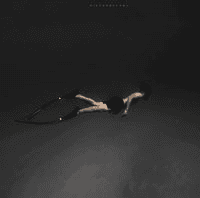
Michael
Trainee Engineer
This course has been amazing for me. I'm already learning a lot!!!
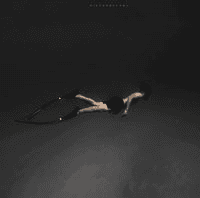
Michael
Trainee Engineer
This course has been amazing for me. I'm already learning a lot!!!
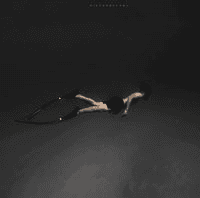
Michael
Trainee Engineer
This course has been amazing for me. I'm already learning a lot!!!
Still on the fence?
Frequently Asked Questions
Frequently Asked Questions
Frequently Asked Questions
What if I never coded before?
No problem! This course is designed to guide you through the process, whether you're an absolute beginner or more experienced. We start with the basics and gradually build your skills, so you'll learn everything from setting up your dev environment, creating your custom toolbar - up to creating custom tools to automate Revit step by step. By the end you'll feel confident in your ability to create new tools from scratch and increase your productivity and as a result - advance your career.
What if I never coded before?
No problem! This course is designed to guide you through the process, whether you're an absolute beginner or more experienced. We start with the basics and gradually build your skills, so you'll learn everything from setting up your dev environment, creating your custom toolbar - up to creating custom tools to automate Revit step by step. By the end you'll feel confident in your ability to create new tools from scratch and increase your productivity and as a result - advance your career.
Do you cover Revit API in Dynamo?
We will use pyRevit during the course. However, the same code can be transferred to Dynamo with minor changes.
Do you cover Revit API in Dynamo?
We will use pyRevit during the course. However, the same code can be transferred to Dynamo with minor changes.
Is the Course On-Demand?
Yes. All lessons are pre-recorded and include both video and written summaries.
Is the Course On-Demand?
Yes. All lessons are pre-recorded and include both video and written summaries.
Are there multiple Courses?
Yes. You get access to 3 courses: - LearnRevitAPI Basics - LearnRevitAPI Advanced - LearnRevitAPI Modern UI Each course is made to help you progress on your programming journey.
Are there multiple Courses?
Yes. You get access to 3 courses: - LearnRevitAPI Basics - LearnRevitAPI Advanced - LearnRevitAPI Modern UI Each course is made to help you progress on your programming journey.
How much time will I need to dedicate?
The course is self-paced, so you can move through the lessons at your own speed. Some people take a few months while others jump right in and create first tools in the first week even with no prior coding experience. In general if you spend 5 hours a week, you can expect: LearnRevitAPI Basics (2-4 weeks)LearnRevitAPI Advanced (4-8 weeks) Keep in mind that you will skip some lessons and come back to them when you actually need them during coding.
How much time will I need to dedicate?
The course is self-paced, so you can move through the lessons at your own speed. Some people take a few months while others jump right in and create first tools in the first week even with no prior coding experience. In general if you spend 5 hours a week, you can expect: LearnRevitAPI Basics (2-4 weeks)LearnRevitAPI Advanced (4-8 weeks) Keep in mind that you will skip some lessons and come back to them when you actually need them during coding.
Isn't AI going to take over?
Every week we hear that coders will be obsolete and AI will take over the world. And yet, we still judge AI by asking to count 'R' letters in 'Strawberry'… AI tools are amazing, and they are here to stay. But it won't replace all the coders. Instead: - AI reduces the barrier of entry - Helps write the first 40-80% of the code - Make us more efficient In the end people who can both code and use AI will win.
Isn't AI going to take over?
Every week we hear that coders will be obsolete and AI will take over the world. And yet, we still judge AI by asking to count 'R' letters in 'Strawberry'… AI tools are amazing, and they are here to stay. But it won't replace all the coders. Instead: - AI reduces the barrier of entry - Helps write the first 40-80% of the code - Make us more efficient In the end people who can both code and use AI will win.
Couldn't I just do this myself with all of the free content out there?
You already would have if you could. This platform is designed to provide you with a shortcut, allowing you to follow my step-by-step roadmap and learn everything you need with extra support of the community. This will easily save you a few hundred hours instead of learning on your own.
Couldn't I just do this myself with all of the free content out there?
You already would have if you could. This platform is designed to provide you with a shortcut, allowing you to follow my step-by-step roadmap and learn everything you need with extra support of the community. This will easily save you a few hundred hours instead of learning on your own.
What if I don't like the course?
I offer a 30-day money-back guarantee with no hidden rules. Let me know at support@LearnRevitAPI.com within 30 days, and you'll get 100% of your money back.
What if I don't like the course?
I offer a 30-day money-back guarantee with no hidden rules. Let me know at support@LearnRevitAPI.com within 30 days, and you'll get 100% of your money back.
What if I get stuck?
Impossible. If you ever get confused or stuck during the course just ask for help in the community. It's a place to get: - Direct Access to Me - Chat with other developers - Share your code and progress - Ask for help when you need it the most.
What if I get stuck?
Impossible. If you ever get confused or stuck during the course just ask for help in the community. It's a place to get: - Direct Access to Me - Chat with other developers - Share your code and progress - Ask for help when you need it the most.
Is there time-limit for the course?
No limites! You get Lifetime access to courses and community.
Is there time-limit for the course?
No limites! You get Lifetime access to courses and community.
Is there Certificate upon completion?
Yes, there are certificates available for Basics and Advanced coruses upon completion. You'll find a form to fill out inside.
Is there Certificate upon completion?
Yes, there are certificates available for Basics and Advanced coruses upon completion. You'll find a form to fill out inside.
Is this course right for me?
If you're reading this, then it's definitely for you. It's for Revit Users who are frustrated with amount of repetitive work and limitations inside of Revit. You certainly told yourself "there has to be a better way to work", and this course will show you how to do that and get better results.
Is this course right for me?
If you're reading this, then it's definitely for you. It's for Revit Users who are frustrated with amount of repetitive work and limitations inside of Revit. You certainly told yourself "there has to be a better way to work", and this course will show you how to do that and get better results.
Can I pay with PayPal?
Yes. I accept PayPal single-payments. Reach out to support@learnrevitapi.com, and I'll send you instructions for PayPal payment.
Can I pay with PayPal?
Yes. I accept PayPal single-payments. Reach out to support@learnrevitapi.com, and I'll send you instructions for PayPal payment.
What if I don't like the course?
You can join today and get 100% money back within 30 days if you aren't happy with the purchase. It's simple as that. However, I'm sure you'll love the course as it shows 98.2% satisfaction rating.
What if I don't like the course?
You can join today and get 100% money back within 30 days if you aren't happy with the purchase. It's simple as that. However, I'm sure you'll love the course as it shows 98.2% satisfaction rating.
Something still on your mind?
Contact at support@LearnRevitAPI.com
(I will personally reply)
Something still on your mind?
Contact at support@LearnRevitAPI.com
(I will personally reply)
Something still on your mind?
Contact at support@LearnRevitAPI.com
(I will personally reply)
JOIN TODAY!
JOIN TODAY!
Quick Sumamry
Quick Sumamry
Here is everything that you get instant access to
once you join LearnRevitAPI.
Here is everything that you get instant access to
once you join LearnRevitAPI.
LearnRevitAPI Academy
LearnRevitAPI Academy
LearnRevitAPI Academy





Get started with Revit automation using Python.
Follow the process of creating custom tools and learn the necessary basics of pyRevit, Python and Revit API to create your Dream tools for Revit.


This course will dive deeper into Revit API theory and focus a lot more on practice.
You'll learn Revit API by applying new concepts right away and create your own custom Revit toolbar full of new tools that will save you time in Revit.
Plus, FREE Bonuses
Plus, FREE Bonuses
Plus, FREE Bonuses


Access my library of my reusable code snippets that you can copy-paste to solve common Revit API problems.
I keep updating it with more code snippets as I create more tools.


Join private LearnRevitAPI Community to get direct access to me and hundreds of other developers.
Discuss Revit API
Share Your Progress
Ask for Help!


This bonus course will teach you
how to create good-looking custom UI Forms for pyRevit with WPF.
Custom UI forms will improve user experience and provide you more control over your tools.
And It's 100% Risk-Free!
And It's 100% Risk-Free!
And It's 100% Risk-Free!


This investment is an absolute no-brainer.
Join today and if you aren't happy with your experience
you can get 100% your money back (within 30 days).
Join today and if you aren't happy with your experience you can get 100% your money back (within 30 days).