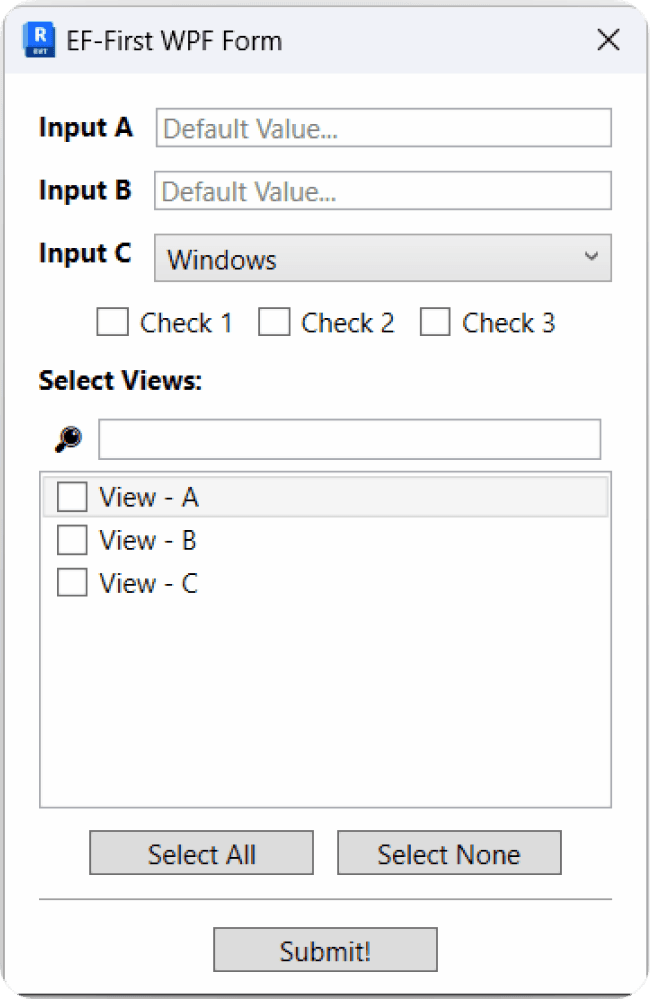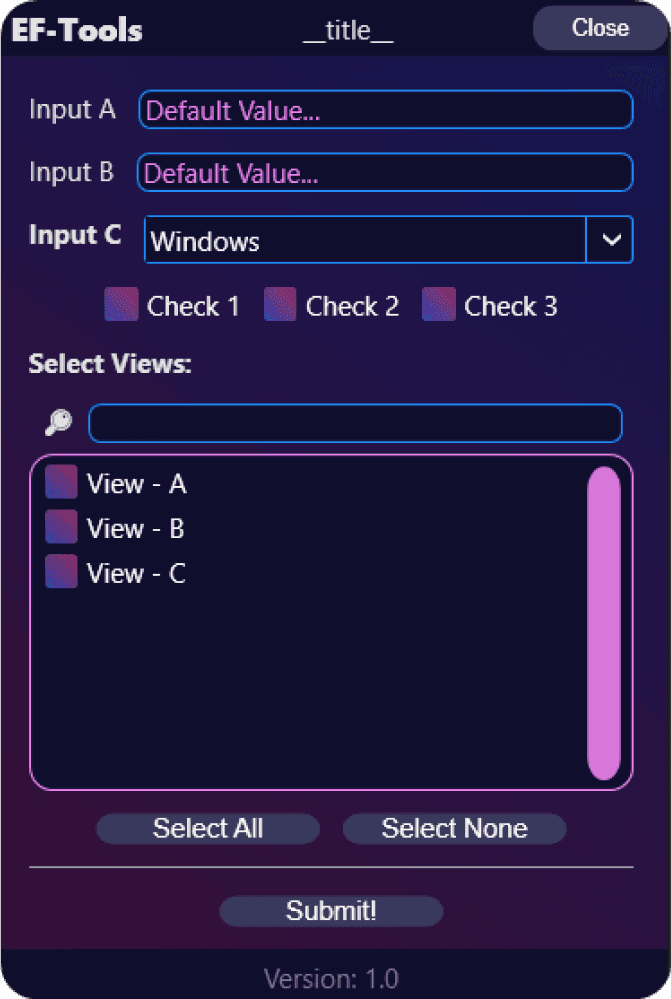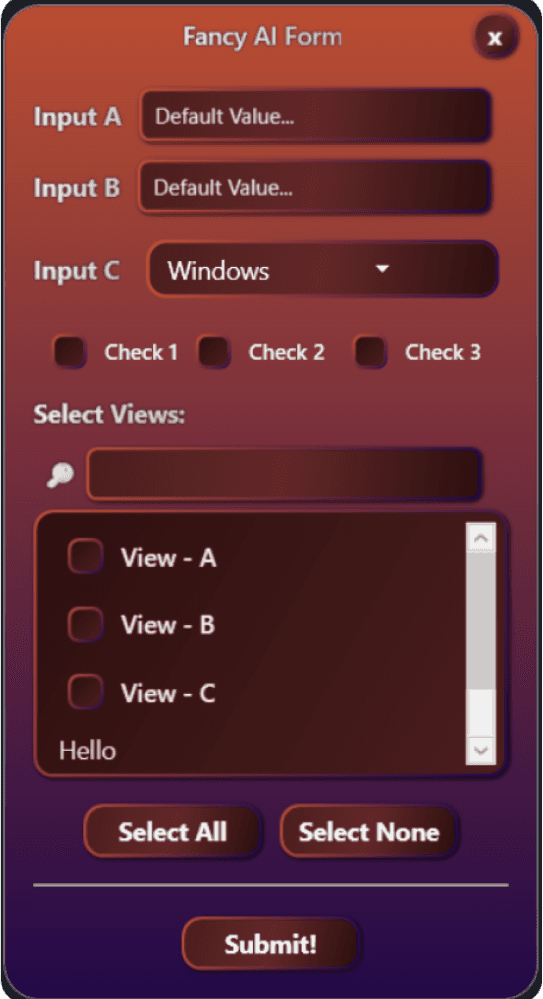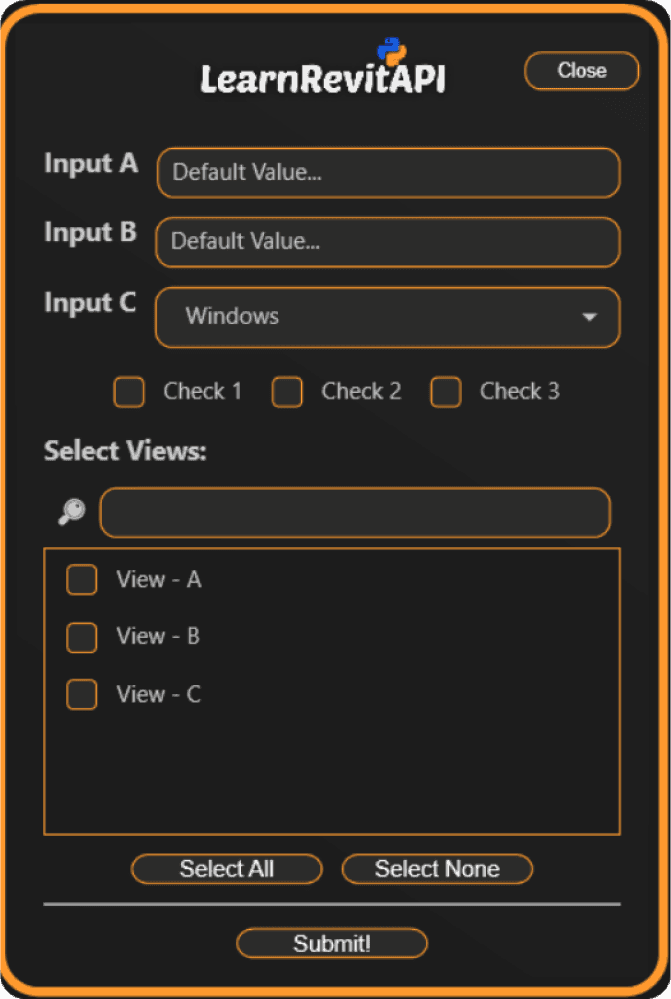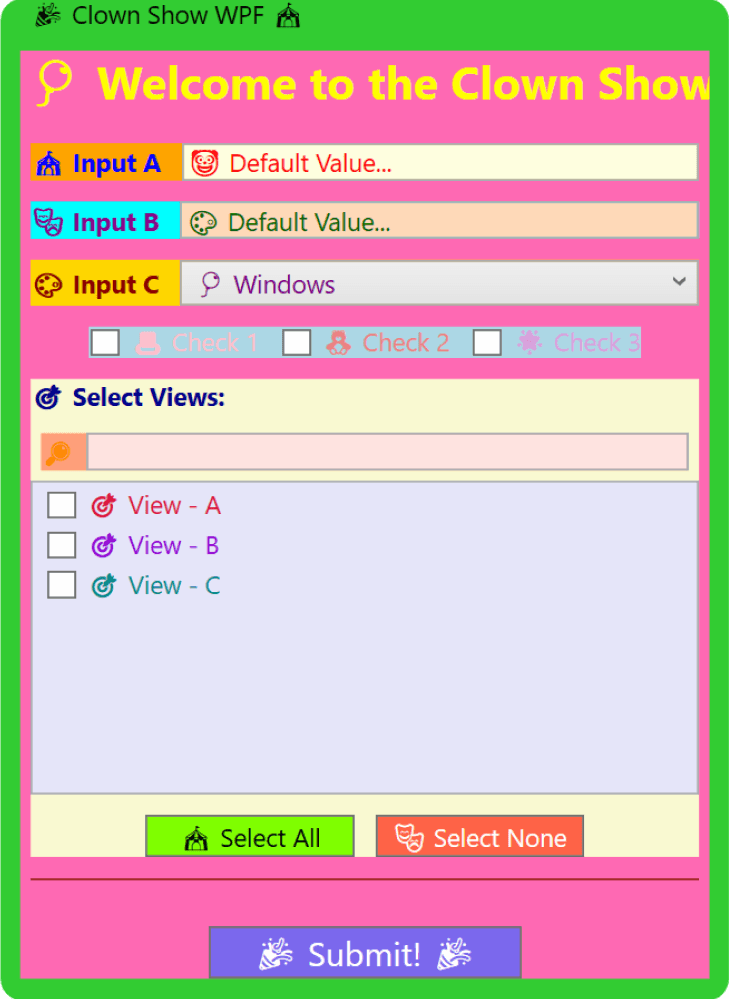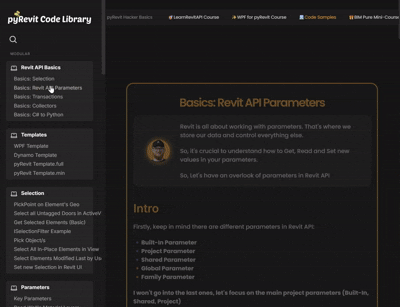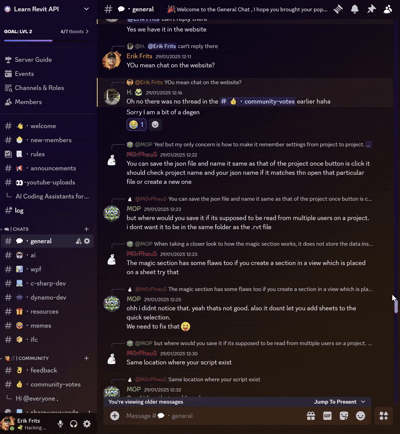Have a question about LearnRevitAPI?
Let me know so I can help you make the right decision about this investment.
Ask Question
After this course, you will blow your users away with a much better user experience and ability to create unique workflows.
Watch the first lesson of the course.
Course Summary
This course is created for Intermediate/Advanced pyRevit users who want to create custom UI forms for better user experience.
Creating custom forms with WPF Framework can be really frustrating, especially for pyRevit. It has a steep learning curve and there are almost no resources for WPF + Python.
This is exactly why this course was created. It's made specifically for pyRevit users, to show you how to get started with WPF quick and start creating your own custom good-looking forms for pyRevit.
Requirements
Access to Autodesk Revit application
Intermediate Python Skill
Intermediate pyRevit Skill
100% Satisfaction Guarantee
I provide 30-Days Money Back Guarantee without any questions or hidden rules.
It's simple, if you are not happy with the course or the results you get, you can get all your money back. I don't want anyone to feel disappointed with this purchase.
This is a truly 100% Risk Free Investment with 30-Days Money Back Guarantee.
The Curriculum: 5 Steps to Master Custom Forms
30 DAYS MONEY-BACK GUARANTEE

Create Custom Good-Looking UI Forms
After this course, you will blow your users away with a much better user experience and ability to create unique workflows.
This Course Includes:

WPF Basics for pyRevit
Reusable WPF Templates
26 On-Demand Lessons
Lifetime Access
Certificate of Completion
Best after Basics
30 DAYS MONEY-BACK GUARANTEE